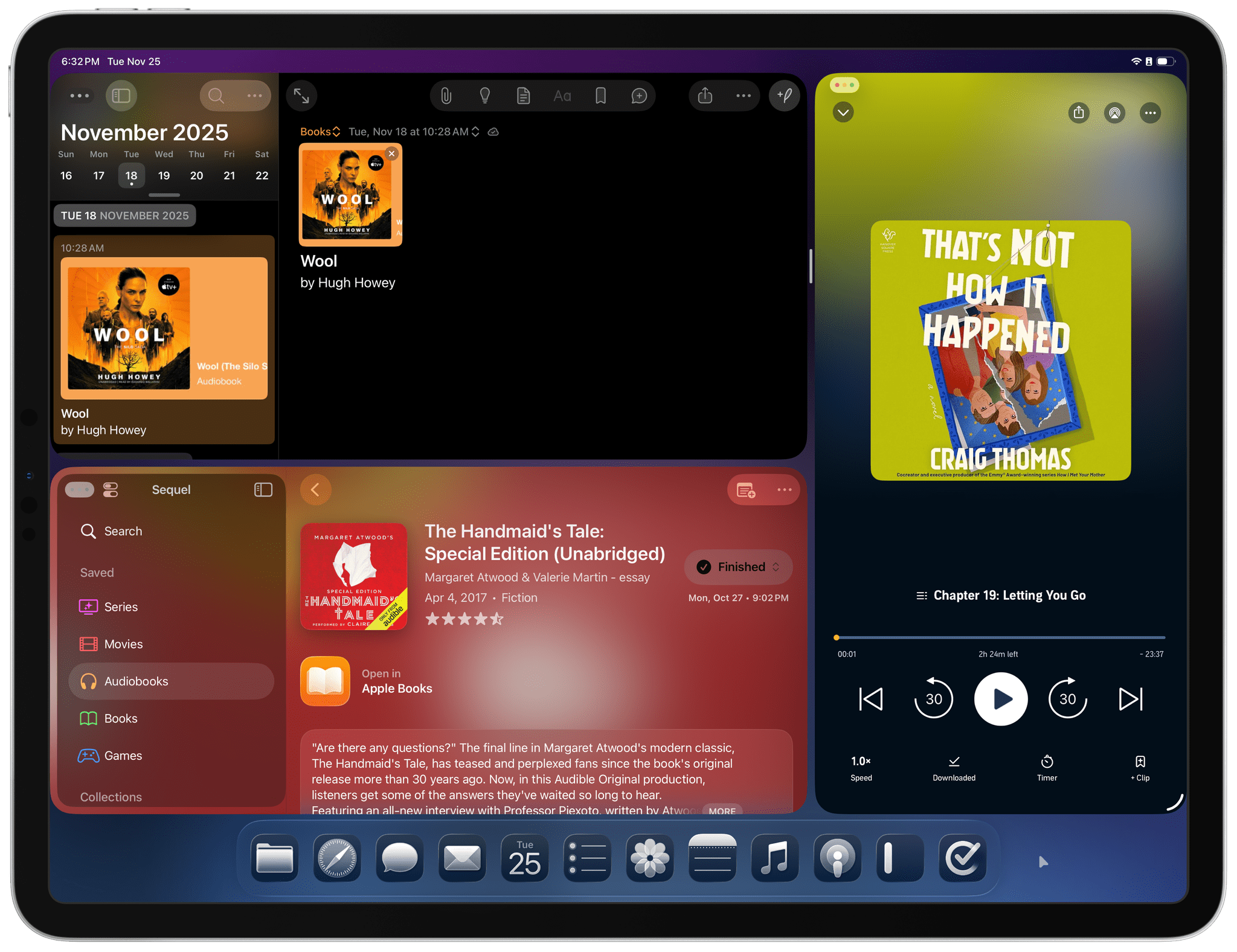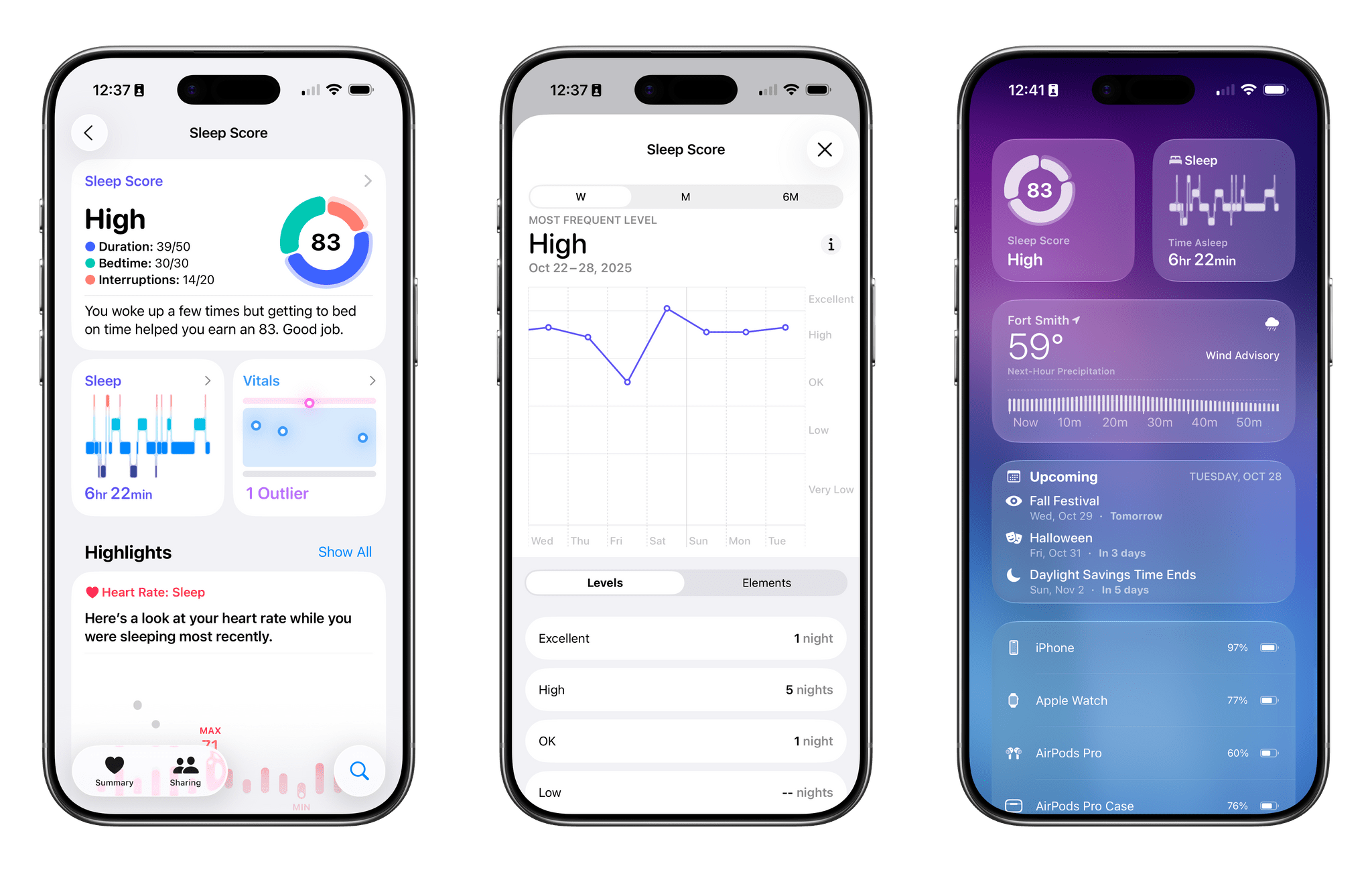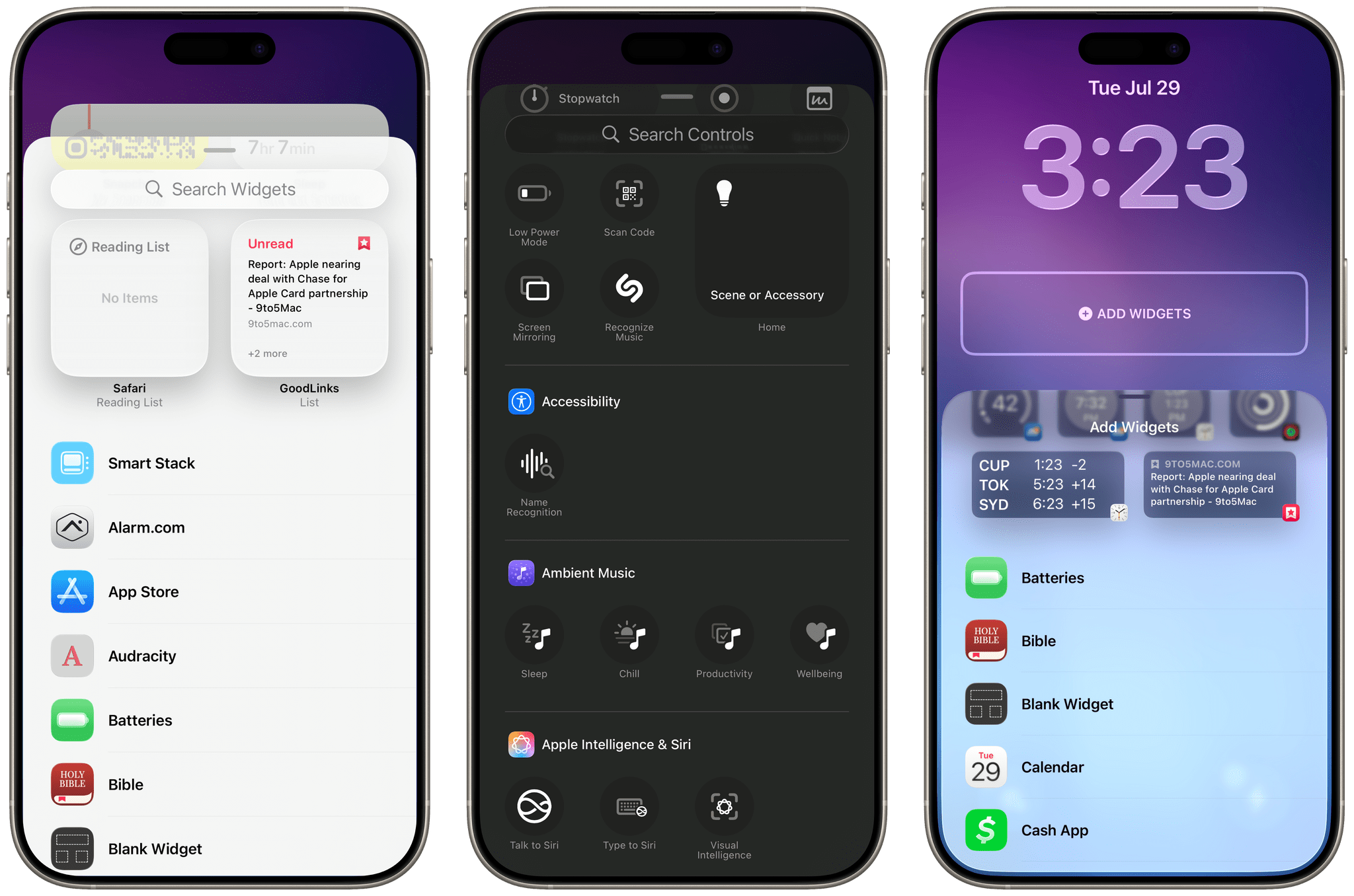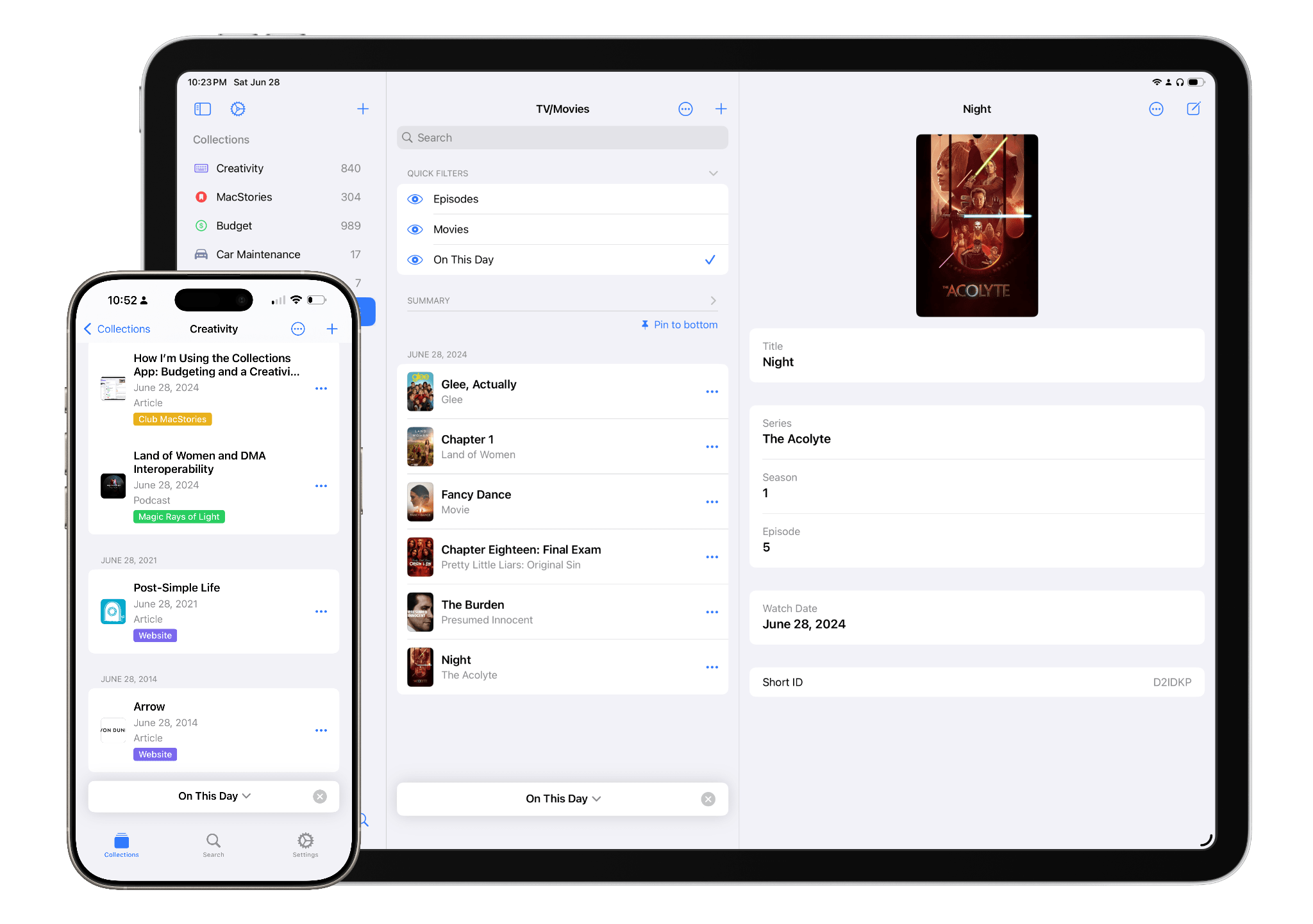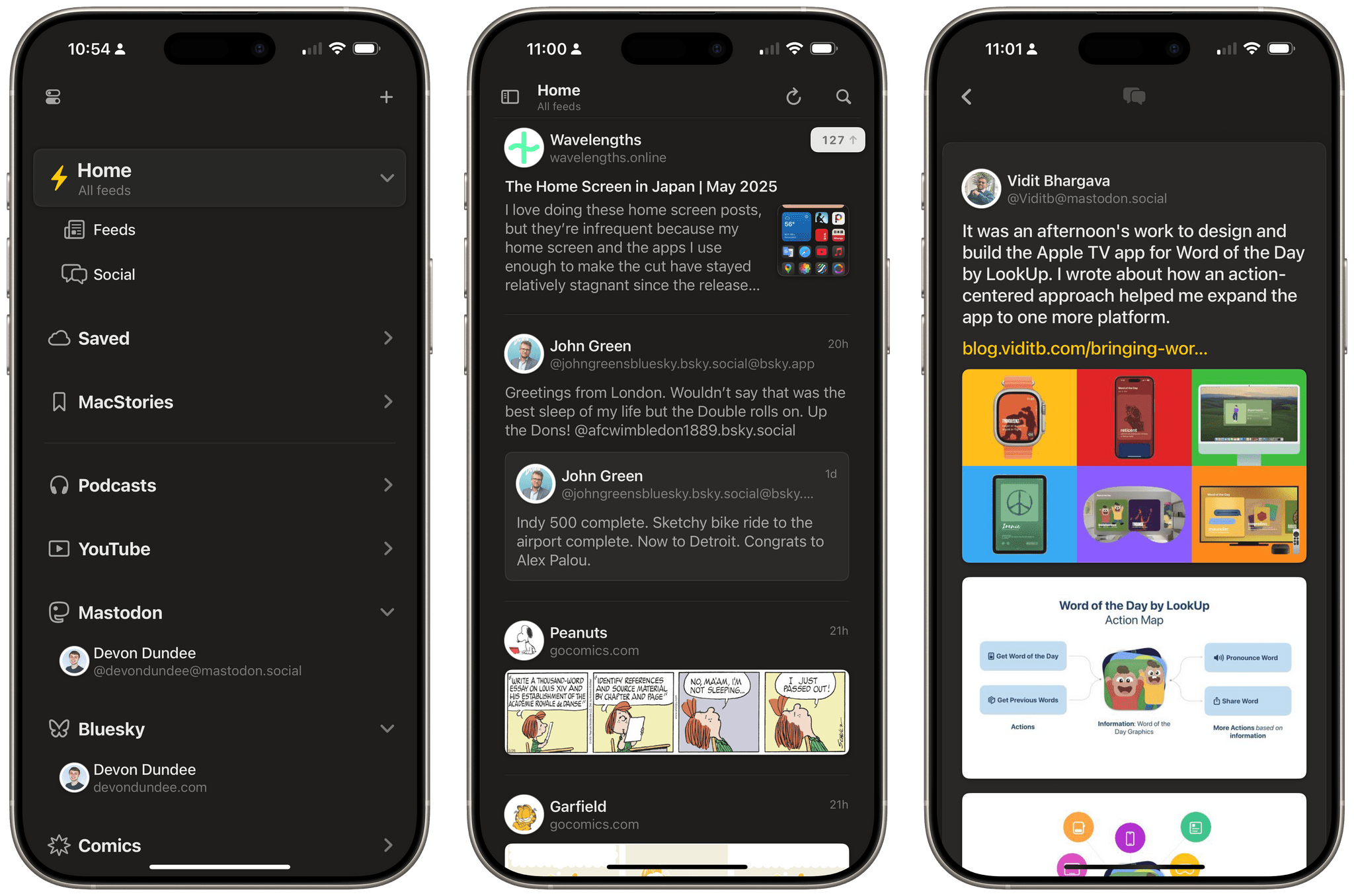Three Reasons I’m Optimistic About Apple’s Software Going into 2026
Three Reasons I’m Optimistic About Apple’s Software Going into 2026
It’s been an interesting year for Apple’s operating systems, to say the least. A cross-platform design overhaul, foundational changes to iPadOS windowing, and a version number realignment are just a few of the big ways the company’s platforms have changed this year. You don’t have to spend much time on social media to see that feelings on the current state of Apple’s software are mixed at best, and it’s safe to say we all have our quibbles. But looking to the year ahead, I think there are lots of reasons to be hopeful. Today, I’d like to share three of them.
Surprises in Store
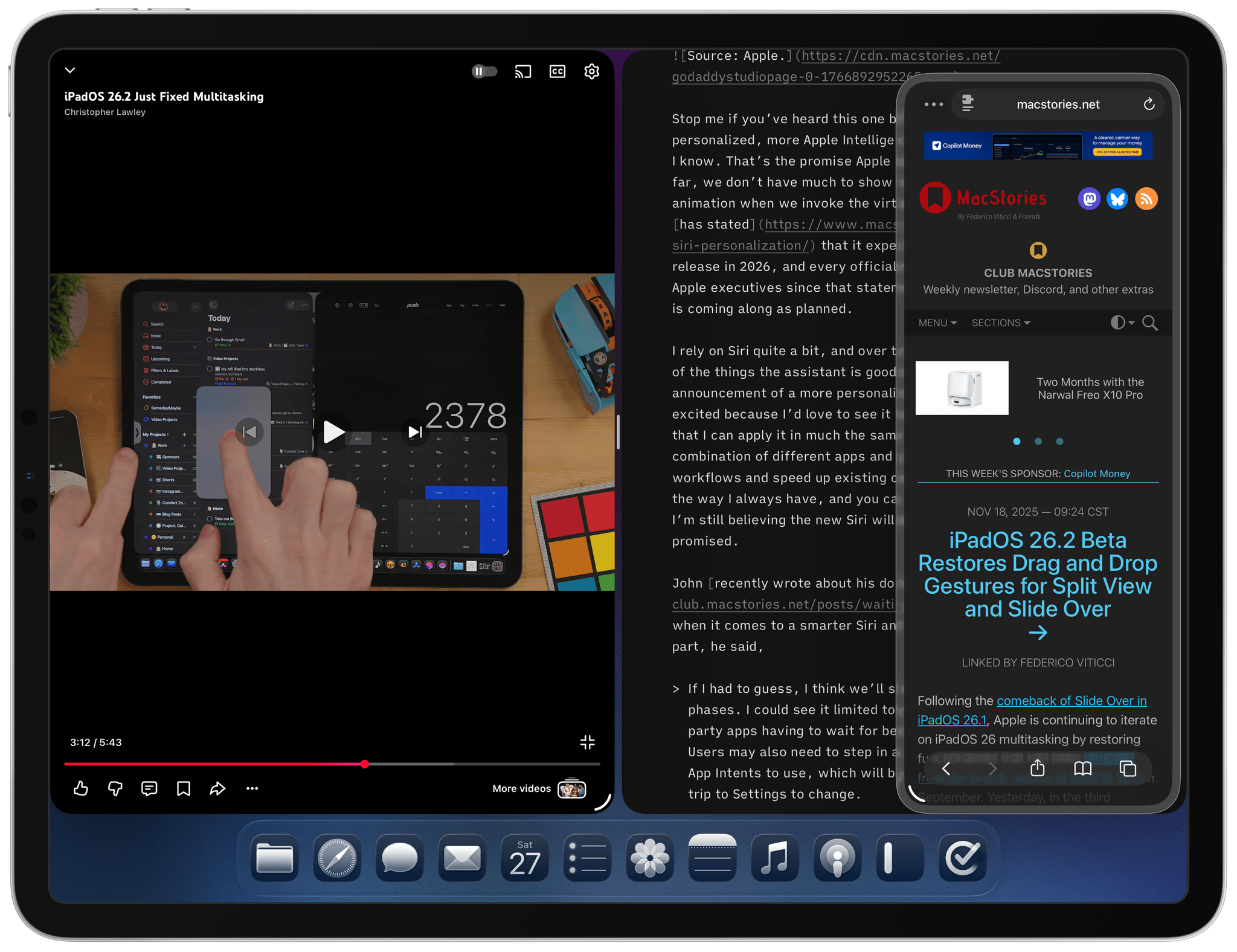
WWDC this year marked a major shift, not just for Apple’s operating systems themselves but for the way the company announces upcoming features. Hot off the embarrassing delay of a more personalized Siri, the company found itself much less willing to talk about updates coming in the distant future. Rather than announcing a set of features coming to its operating systems over the coming year, Apple only announced new features for the 26.0 line of its OSes that released in September. Every feature announced at WWDC was released to the public this fall, ridding Apple’s website of the “coming later this year” and “coming in a future update” footnotes that used to be a staple this time of year.