Organizing Files Isn't Your Job: A Lightweight System of Shallow Folders, Tagging, and Search
Organizing Files Isn't Your Job: A Lightweight System of Shallow Folders, Tagging, and Search
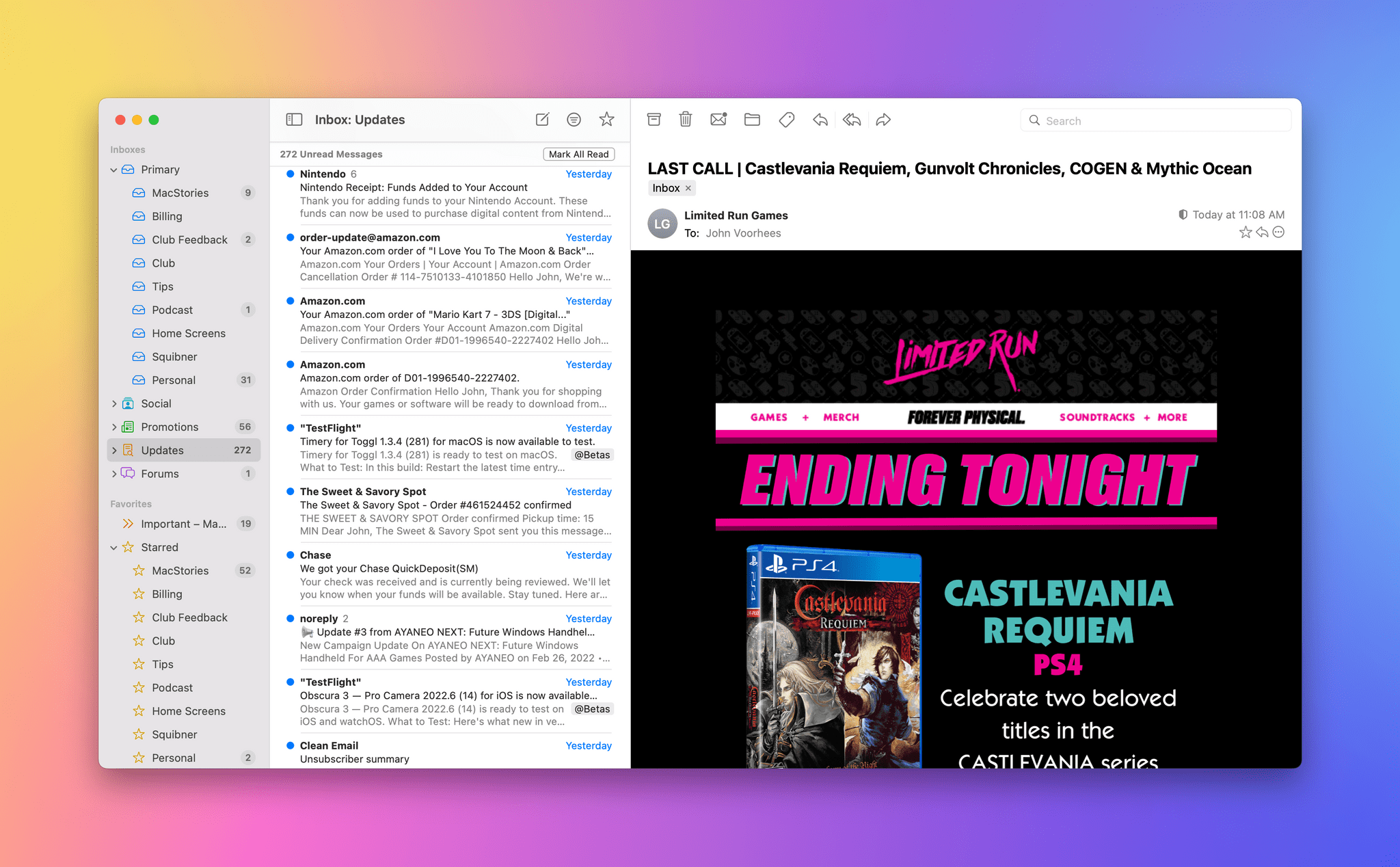
One of the pitfalls of any app that presents a lot of information is that finding whatever you saved can become a distraction. Maybe you need to look up someone’s Twitter handle, and in the process, you find yourself scrolling your timeline. Or perhaps you go to see what’s on your calendar or task list and start working on something different than you intended. These are the sorts of problems that no amount of focused work system is going to help you solve, because it’s the apps you need to get the work done that cause the problem. As I wrote last week, that’s one of the reasons I like Raycast so much. It allows me to dip into apps to retrieve information or perform common tasks without opening an app, minimizing distractions.
A related problem is spending too much time organizing the information you collect and create. Before good search existed, it was common to file email messages in elaborate folder systems to make it easier to find them again. Then, Gmail came along with its system of robust search and tagging (or as Google calls them, ‘labels’), convincing many people to abandon folder hierarchies in favor of trusting search above all else. A similar approach is popular among many users of note-taking apps like Obsidian, for whom folders are anathema.