The Macintosh Desktop Experience: Four Task-Based Ways I'm Using the Loupedeck Live Daily
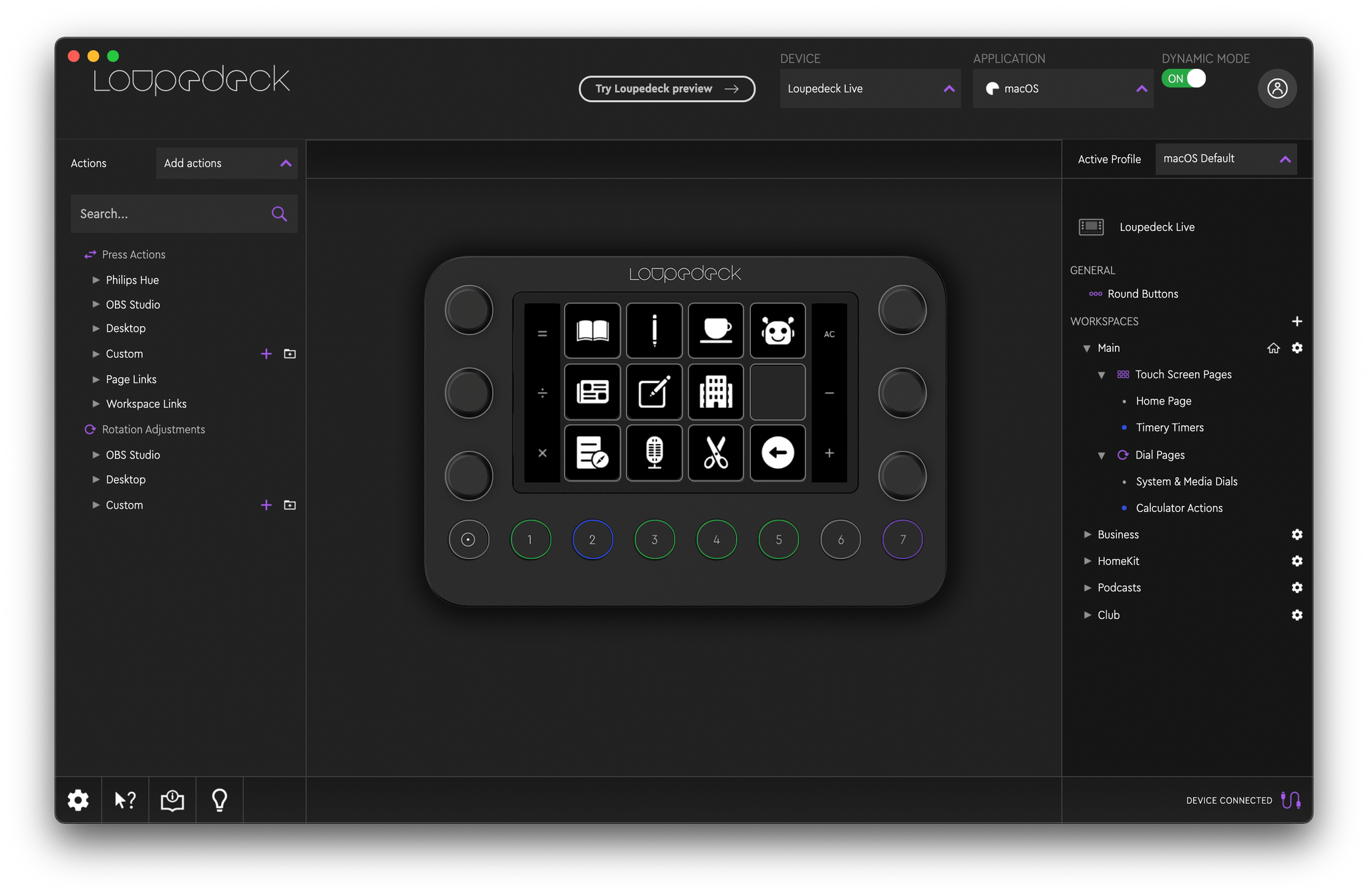
Last month, I kicked off The Macintosh Desktop Experience with a review of the Loupedeck Live, focusing on the hardware and previewing a few of the ways I’ve been using it since mid-summer. Today I want to go deeper on four scenarios where I’ve found it works best:
- Dashboards: One page that acts as a home base where I start my day, plus project-based dashboards.
- App Sets: Collections of apps and webpages I need for particular projects
- Keyboard Shortcut Extenders: Pages that surface functionality without having to remember a keyboard shortcut or other series of steps
- Simplifying a Complex App: Providing focus in a complex app