Creating a Markdown Article Archive
MACSTORIES EXTRAS
More stories for Club members.
Creating a Markdown Article Archive
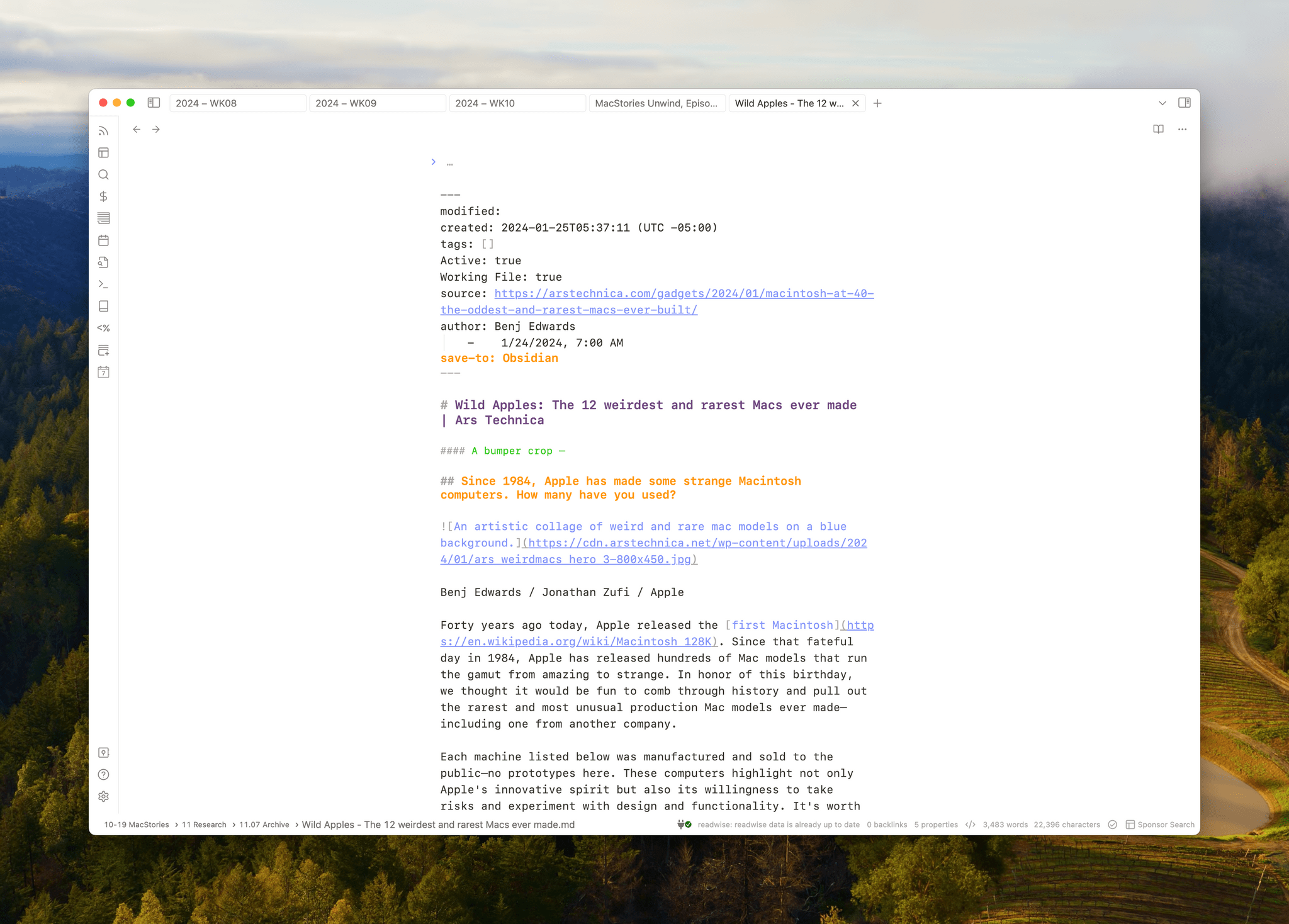
Last week on MacStories, I wrote about how I process RSS quickly using the ability to mark articles with a star and Feedbin’s Starred RSS feed to pipe those into Readwise Reader. Then, in the Monthly Log, I explained how I use Markdown and MP3 files to supplement my reading in Readwise Reader. Today, I have a final piece of this workflow to share that I use for archival material. I use this workflow very selectively, but it’s been a great way to build up a lightweight database of reference material. You could do the same thing with DEVONthink, Keep It, or GoodLinks, but I like having all of these materials in the same app I use to write (Obsidian) and in an easily searchable format (Markdown-formatted text).
The heart of the setup is MarkDownload, a Safari extension also available for Chrome. The extension can download articles from the web to Obsidian as well or better than the bookmarklet I wrote about in the Monthly Log, but there’s a reason I don’t use it as part of my daily read-later setup, which is that it’s Mac-only. That’s a real shame because I do so much reading on iOS, but it’s still a handy tool for research and archival purposes.