Automation Academy: My Collection of Advanced Shortcuts for Things
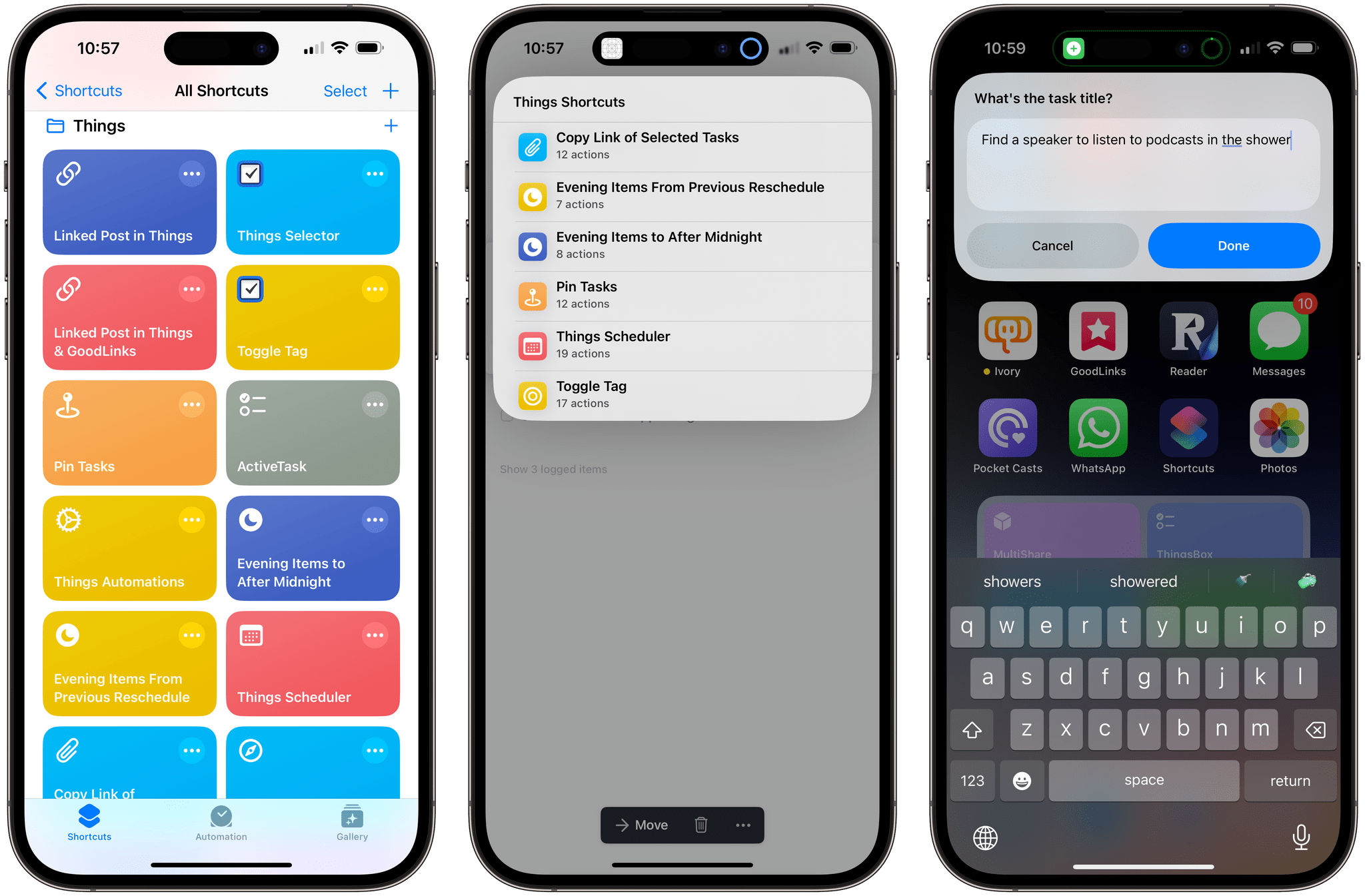
A few months ago, I decided to switch to Things as my default task manager. As I shared multiple times on AppStories and MacStories Weekly, I’m really happy with my decision: not only does the design of the Things app create a more relaxed environment for me to manage my responsibilities, but Cultured Code’s embrace of Shortcuts automation has allowed me to create dozens of custom enhancements for Things.
This is the reason why I fell in love with Things: the app’s “simple” design and structure leaves room for power users to make their own functionalities by taking advantage of the app’s integration with Shortcuts. Things doesn’t have a feature you need? Just make it yourself by choosing from the large catalog of Shortcuts actions available in the app.
I previously shared an initial set of shortcuts I created for Things; I also created ThingsBox, an advanced shortcut to intelligently save tasks to the Things inbox. Since those articles, I’ve built several more shortcuts and created personal automations to script certain behaviors of Things on a daily basis. So, exclusively for Club Plus and Premier members, today I’m sharing my full collection of Things shortcuts, which have vastly improved how I manage my tasks on the iPad Pro and capture them on the iPhone.
Let’s take a look.