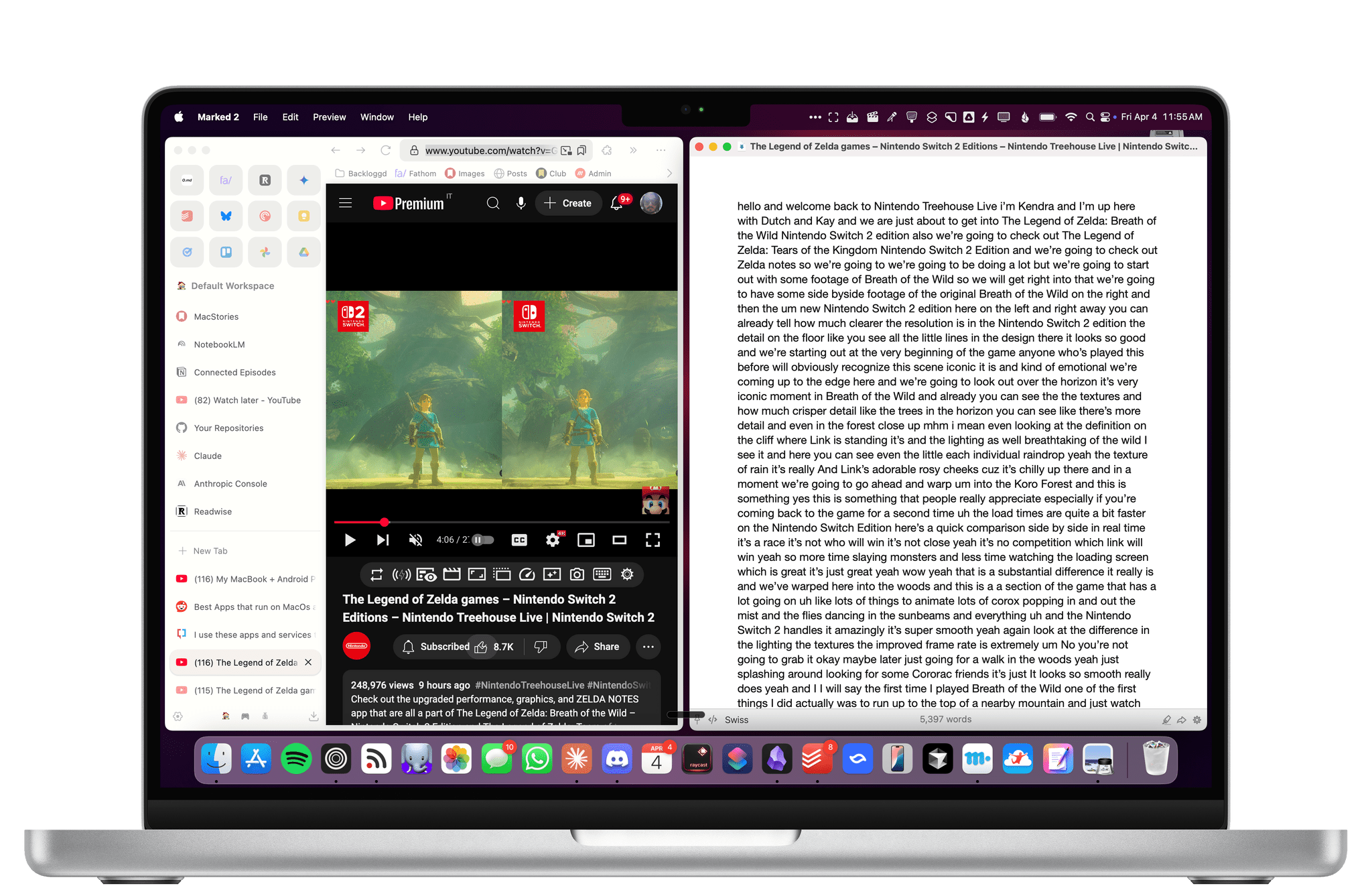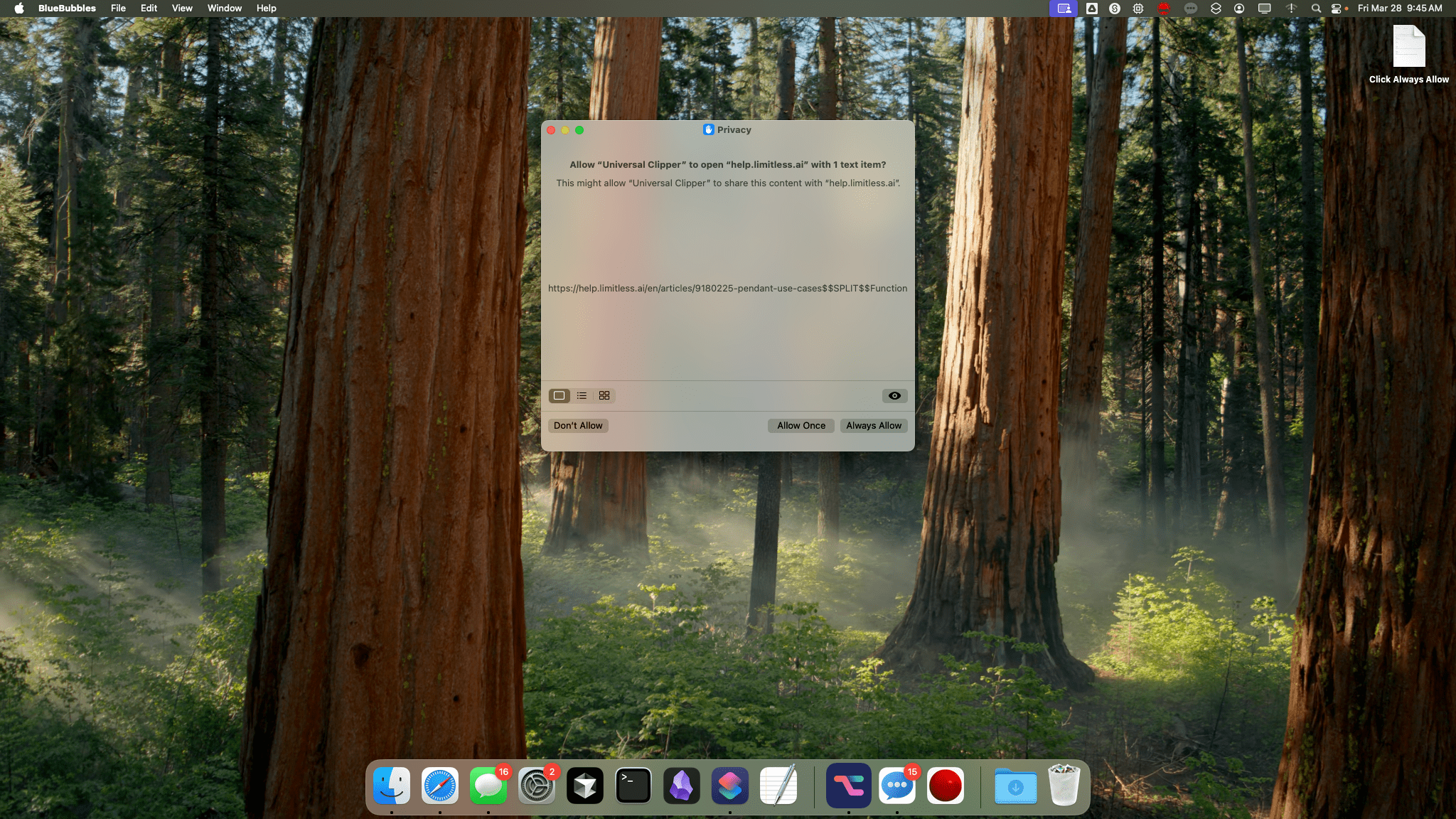My Obsidian Setup, Part 12: Rethinking YouTube Watch Later with Markdown and AI
THE EXTENSION
Exploring topics beyond our day-to-day coverage.
My Obsidian Setup, Part 12: Rethinking YouTube Watch Later with Markdown and AI
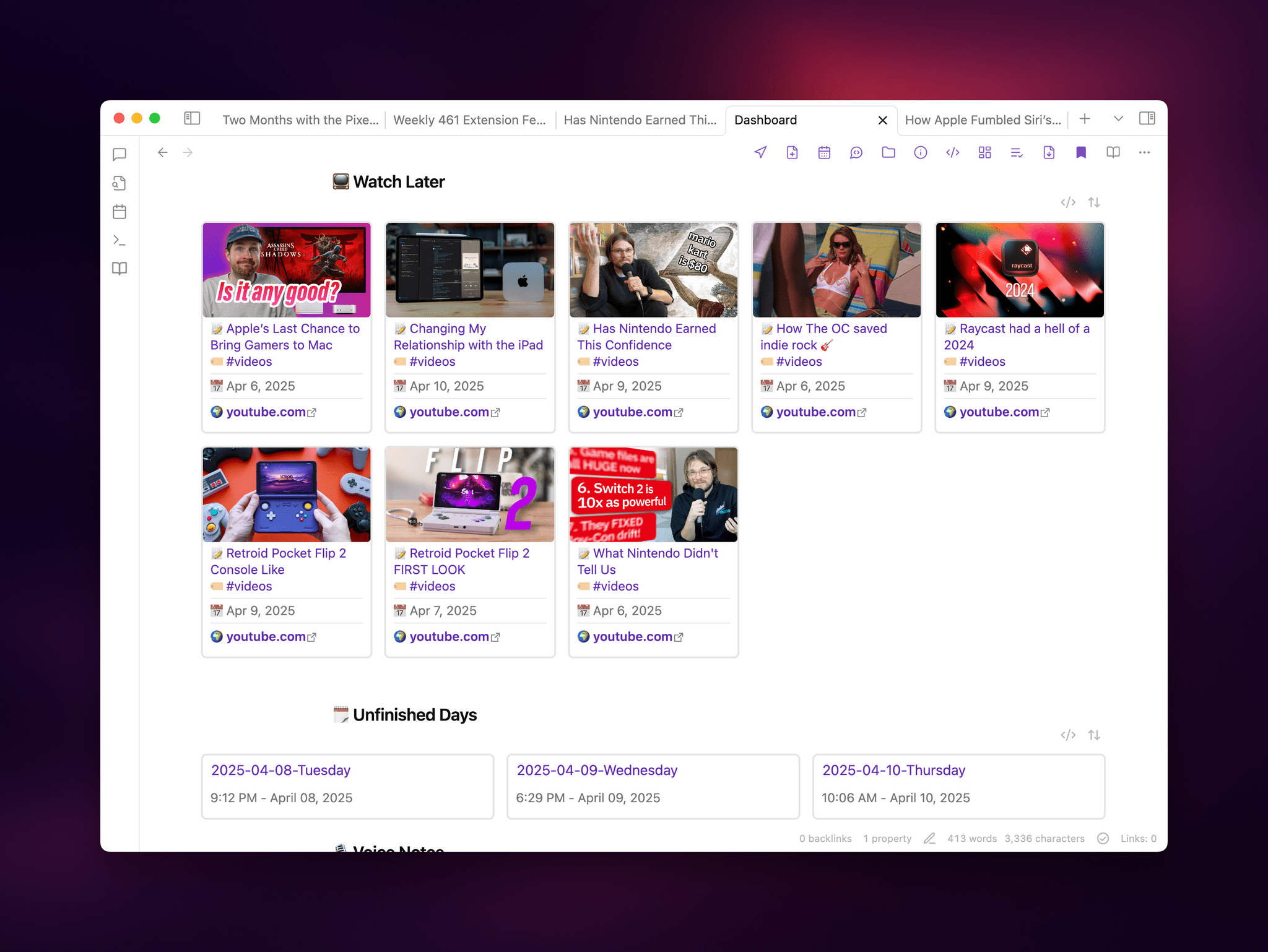
Earlier this week on the Connected Pro pre-show, I mentioned that I’ve decided to take on the challenge of building a “perfect memory” for myself in Obsidian. The project involves three key aspects:
- Saving all kinds of content into Obsidian: my articles, transcribed voice recordings, but also videos I watch online and interesting webpages I come across;
- Leveraging the lightweight, portable nature of Markdown plain text; and
- Using Obsidian Copilot with different LLMs to search the entire contents of my vault with natural language.
I can already tell you that this is going to be a long project; not only will I have to collect the thousands of articles I’ve published in 16 years of MacStories, but I’ll also have to figure out which LLMs can support such a vast context window as well as become a religious bookmarker who saves anything worth remembering from the Internet. I’m working on different ways to get there, and in the meantime, I’ve been able to come up with a solution for YouTube videos.