Transcriber: A Shortcut to Generate YouTube Video Transcripts
SHORTCUTS CORNER
Get help and suggestions for your iOS shortcuts and productivity apps.
Shortcuts Essentials
Transcriber: A Shortcut to Generate YouTube Video Transcripts
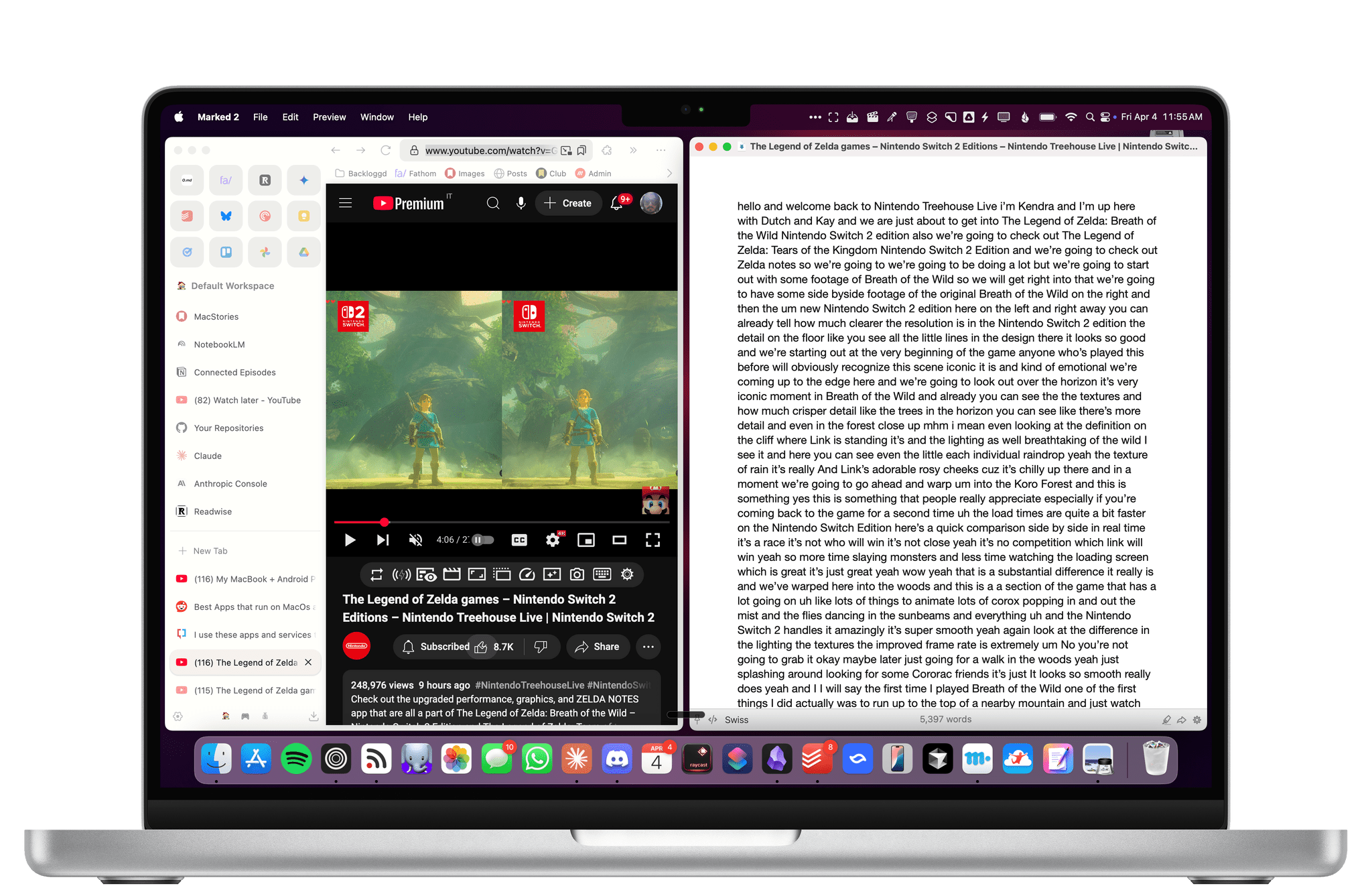
As I teased yesterday in my story about processing video transcripts on the Mac using Simon Willison’s llm CLI, I wanted to write about the shortcut that actually generates those raw video transcripts. Today, I’m happy to share Transcriber, a shortcut that takes any YouTube video URL, extracts its content, and saves a full transcript as a Markdown file on your device.
Discovering YouTube-Transcript.io
Initially, I wanted to build this shortcut using YouTube’s official API. However, as soon as I started reading through the documentation, I quickly remembered why any Google API is incredibly tricky to get up and running in Shortcuts. Apple’s app doesn’t have an easy way to deal with OAuth-based authentication systems that require a redirect URL, and frankly, I didn’t want to spin up a web server just to handle the redirection for a YouTube shortcut.