Automating Shortcuts' Tedious Permission Prompts
SHORTCUTS CORNER
Get help and suggestions for your iOS shortcuts and productivity apps.
Shortcuts Essentials
Automating Shortcuts' Tedious Permission Prompts
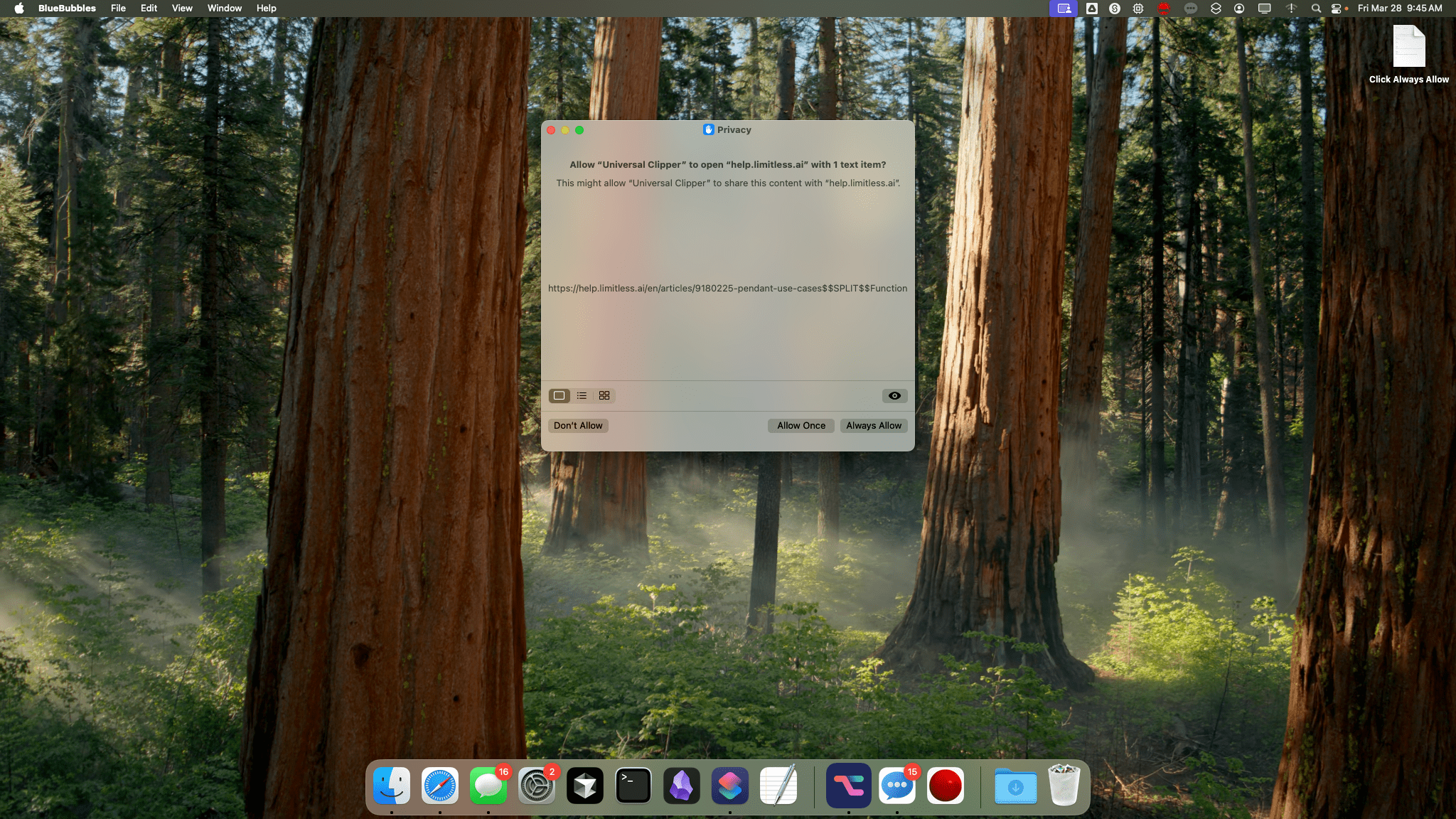
As I covered on Connected earlier this week, I’ve been playing around with a Mac mini server for the past month for a variety of tasks. Besides running local LLM tasks on it (such as transcribing videos or podcasts), processing audio files with shell commands, and experimenting with Cursor, I’ve found it nice to have a dedicated machine in the cloud that can run complex automations in the background and act as an always-on file server.
One of the things I figured out how to do with the Mac mini is use it as a private automation server to run shortcuts triggered from Android. This will be a standalone guide at some point in the future, but long story short, I set up webhooks via Pushcut for Mac that “listen” for incoming text sent from my Android device using Tasker. When I find some text or a URL that I want to send off to one of my shortcuts, I can trigger a command in Tasker that will send that item off to my Pushcut server running on the Mac mini, which in turn will trigger different shortcuts based on the input. It works beautifully! Except for one thing: