Three Todoist Tips and a Bonus
TIPS
Tips and tricks to master your apps and be more productive.
Three Todoist Tips and a Bonus
I’ve been using Todoist for a while now, and one of my favorite aspects of the app is its flexibility. It’s easy to scale the app from a simple Reminders-style list of tasks to a full-blown project management system. Today, I thought I’d share a few tips on ways to expand Todoist beyond the basics.
1. Project Scheduling
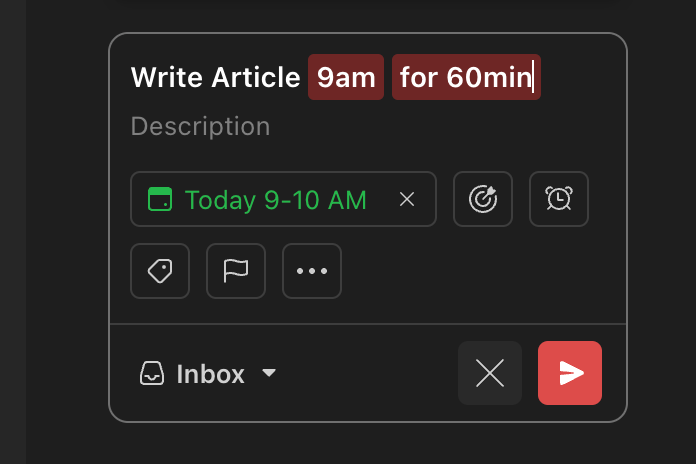
Time blocking can be a good way to stay on task when you’re juggling a lot of projects. It’s not something that works for me all the time, but I still occasionally find that setting aside a couple of hours for a big writing project and shutting out the rest of the world while I write can be a great way to make meaningful progress. You can do this easily with Todoist’s natural language detection, calendar view, and integrations.