Simple Processing of Multiple URLs
SHORTCUTS CORNER
Get help and suggestions for your iOS shortcuts and productivity apps.
Shortcuts Essentials
Simple Processing of Multiple URLs
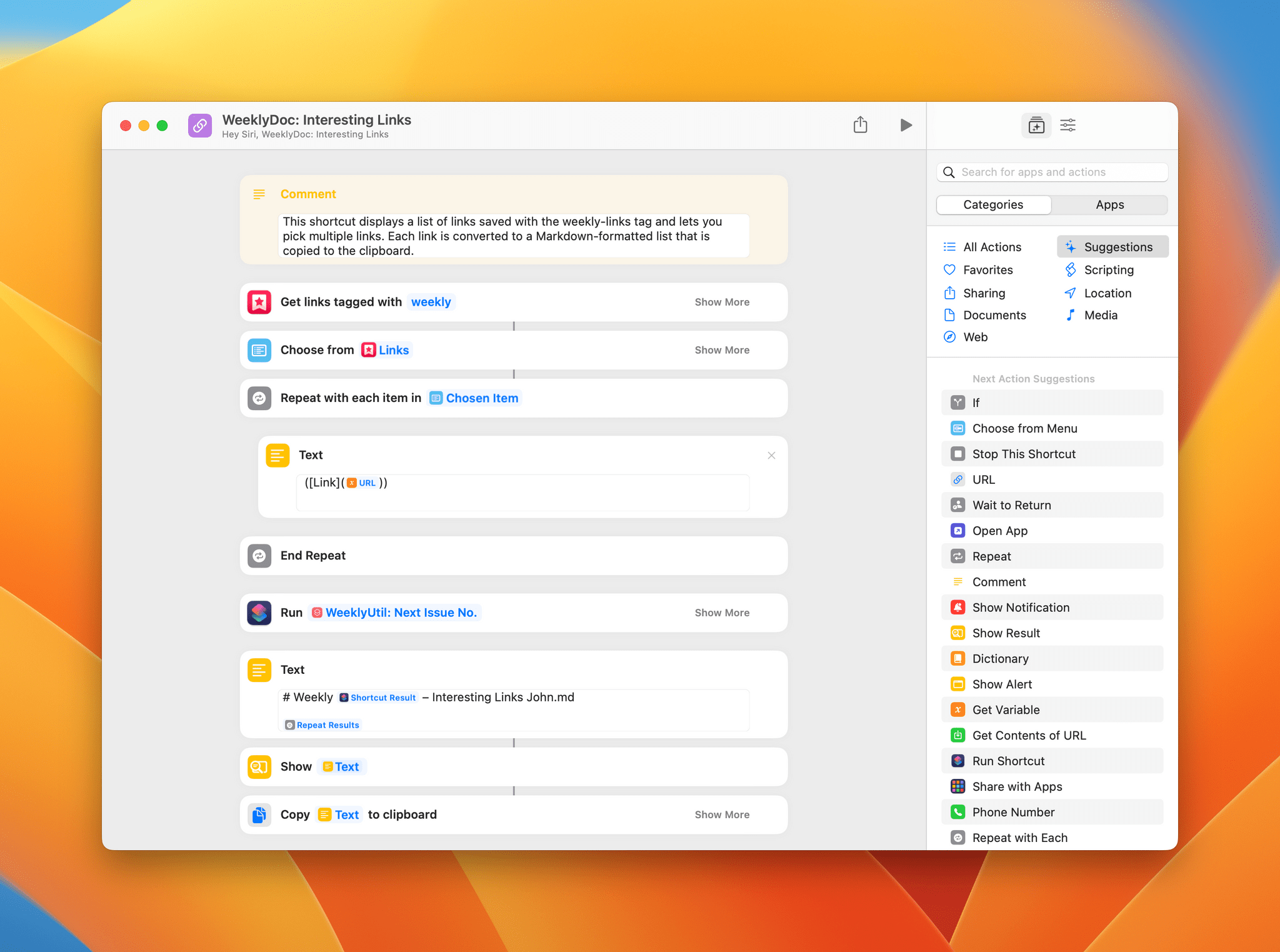
Today, I want to share the simple way I use Shortcuts to write my portion of the Interesting Links section of MacStories Weekly. It’s specific to my work but can be generalized to any situation where you need to collect and review webpages in batches.
Every week as I scan my RSS feeds and scroll Twitter, I send links to GoodLinks with the tag weekly. Then, at the end of the week, I run a shortcut that presents me with a list of articles that have the weekly tag. I pick the stories that I want to include in the newsletter, and then the shortcut generates Markdown-formatted links to each story and copies them to the clipboard. It’s a good example of how to use a Repeat with Each action to process each URL, incorporating it into the Markdown syntax and generating a list that I can drop into the document I’m writing.