Mimicking the iPhone and iPad's Scroll-to-Top Gesture on the Mac
TIPS
Tips and tricks to master your apps and be more productive.
Mimicking the iPhone and iPad's Scroll-to-Top Gesture on the Mac
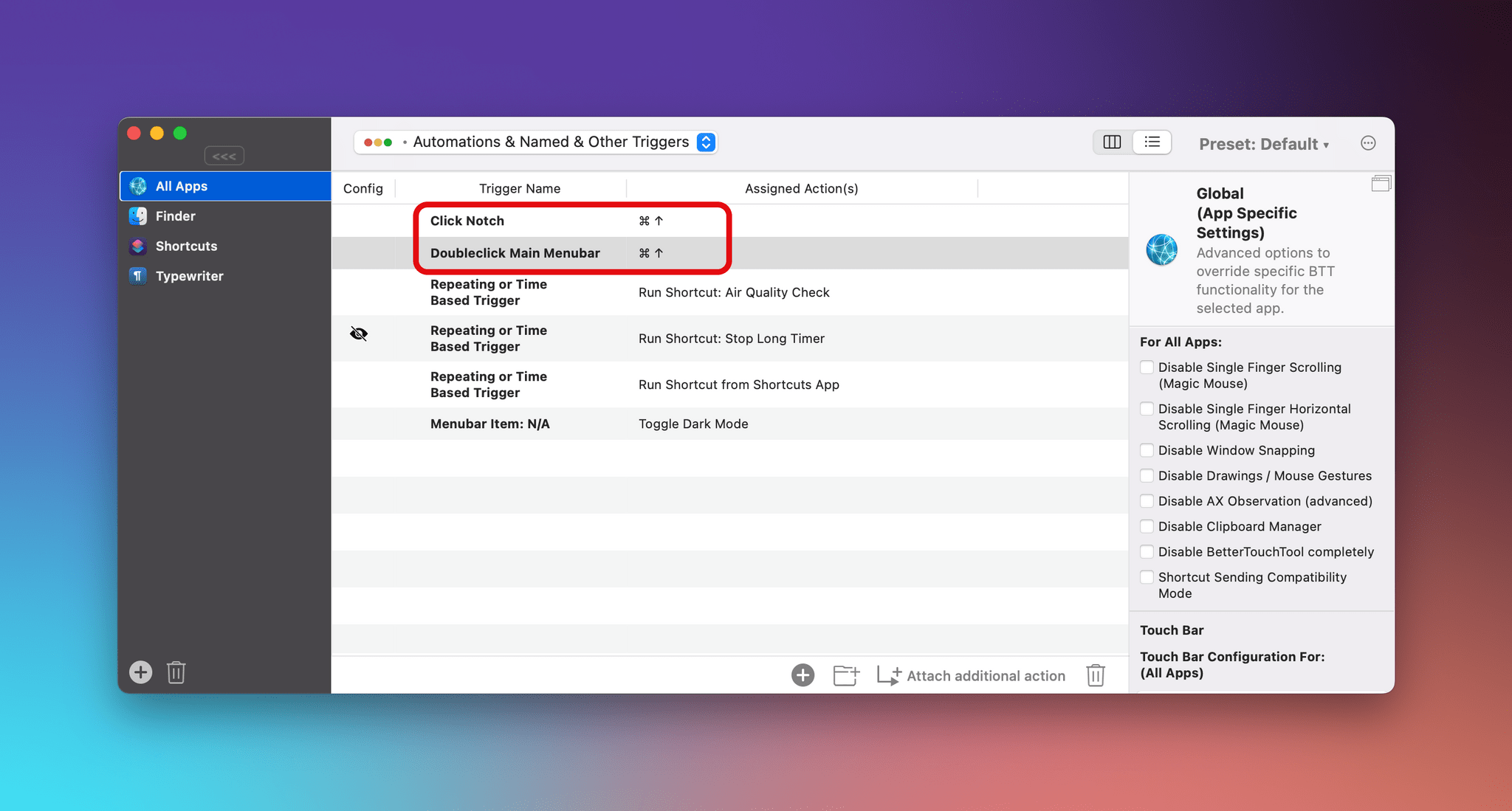
Yesterday, Federico asked me if I knew of any apps that let you click the MacBook Pro’s notch to scroll to the top of a webpage or document. I haven’t seen an app like that anywhere, so I launched BetterTouchTool to see if I could use it to accomplish the task. Sure enough, the setup is super easy, so I created two variations.
Most apps use the keyboard command ⌘+↑ to scroll to the top. It works in browsers like Safari and Chrome, text editors, and just about any other app where scrolling is involved. That keyboard shortcut convention made it very easy to set up a couple of different BetterTouchTool automations.