Prepending Text to a Section of My 'Dashboard' Note in Obsidian
SHORTCUTS CORNER
Get help and suggestions for your iOS shortcuts and productivity apps.
Shortcuts Essentials
Prepending Text to a Section of My 'Dashboard' Note in Obsidian
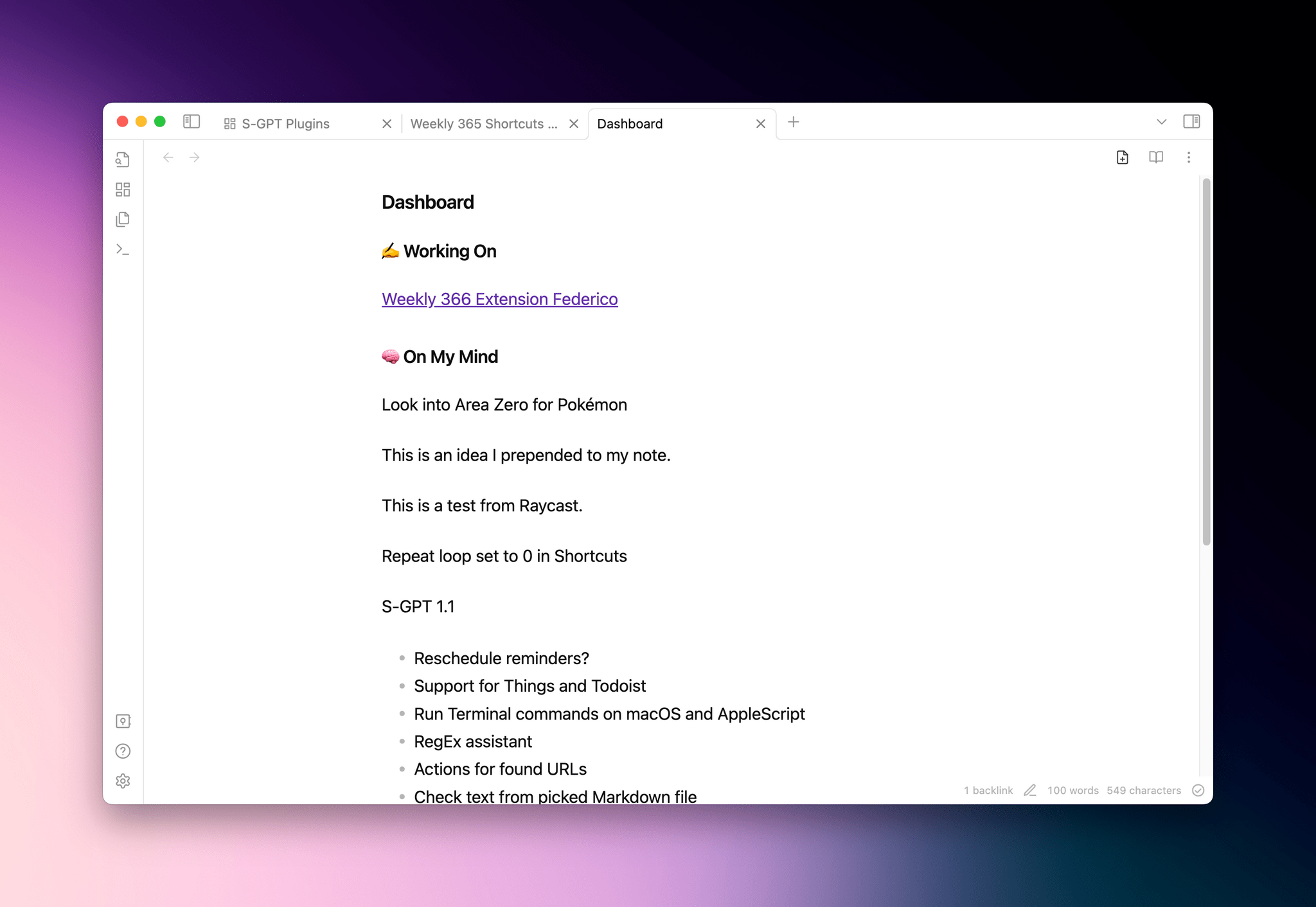
In late 2021, I wrote about my system for appending text and links to a ‘Dashboard’ note in Obsidian and shared a fairly complex shortcut that dealt with appending text at the end of specific sections in that note. Over the past few months – and especially following an experiment with Notion – I realized something about myself: when it comes to saving quick thoughts and ideas, I’ve turned into a ‘prepend’ guy. That is, I prefer to see new lines of text at the beginning of a section of a note rather than at the bottom of it. This way, when I open my Dashboard note in Obsidian (which you can see above), I see my latest notes and thoughts immediately and don’t have to scroll to the end of the note.
This meant I had to go in and update the shortcut I created to support prepending text to a section rather than appending text. But since it is much simpler to prepend text to the beginning of a section, I mostly focused my efforts on making sure the experience of running the shortcut was optimized for iOS, iPadOS, and macOS.