Mastering Mona
MACSTORIES EXTRAS
More stories for Club members.
Mastering Mona
Mona, the Mastodon client that debuted this week, isn’t an easy app to get into. It has a million settings and customization options that can be a little overwhelming at first. After writing about the app this week, it was clear to me that a lot of readers were struggling with Mona, so I thought I’d answer some of the common questions I’ve received, plus offer a few additional tips for getting the most out of the app.
Following Mastodon Instances
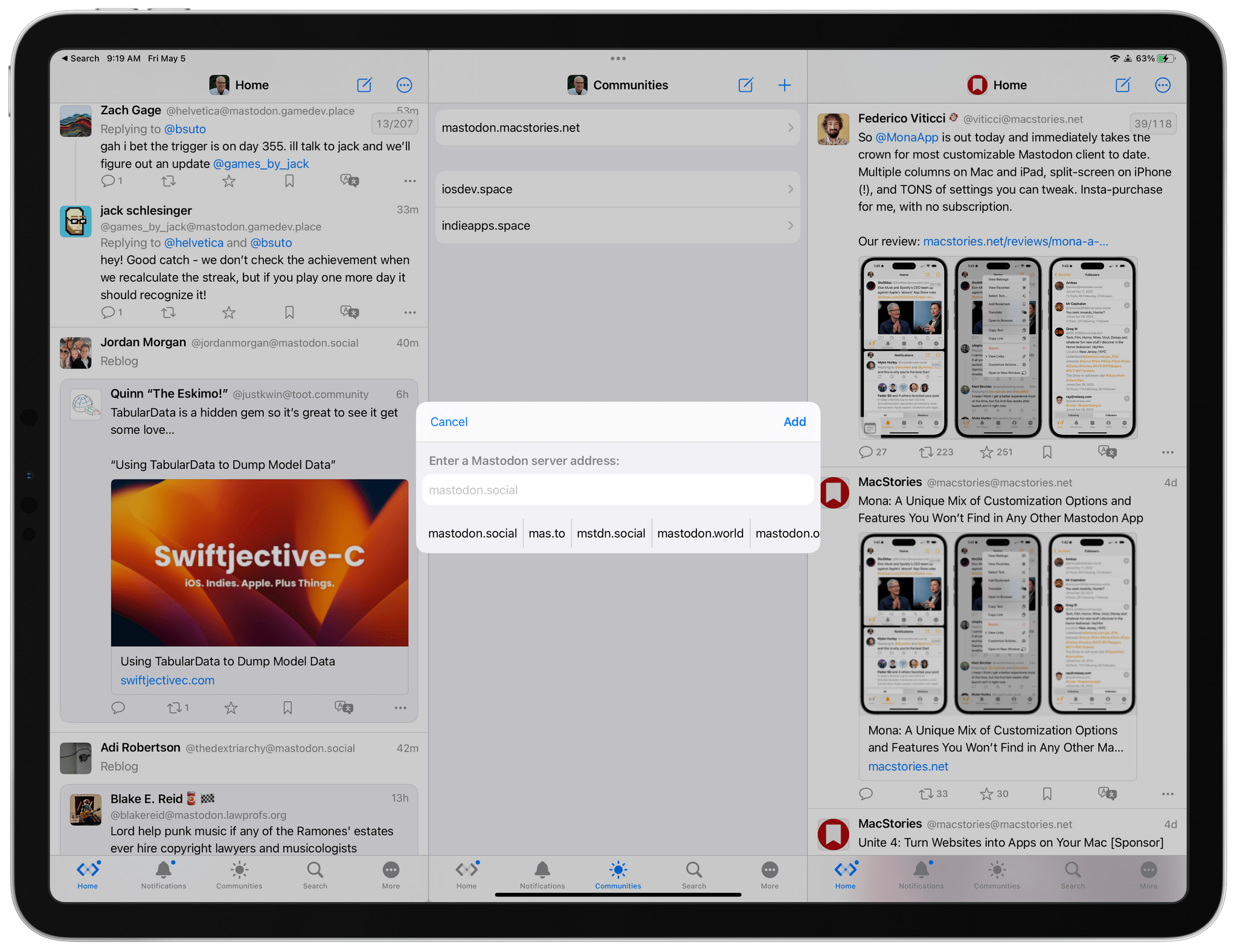
Mona lets you follow individual Mastodon instances from its Communities tab. From there, all you need to do is select the plus button in the toolbar and enter the address for the server you want to follow, which will show up under the Communities tab. From there, you can select a server and pick the Local view of just the posts on that server, or the Federated view, which combines the local posts with posts from the servers to which that server’s users are connected.