Mac Hacks: A Research Workflow Combining Google Gemini with Read-Later and Listen-Later Apps
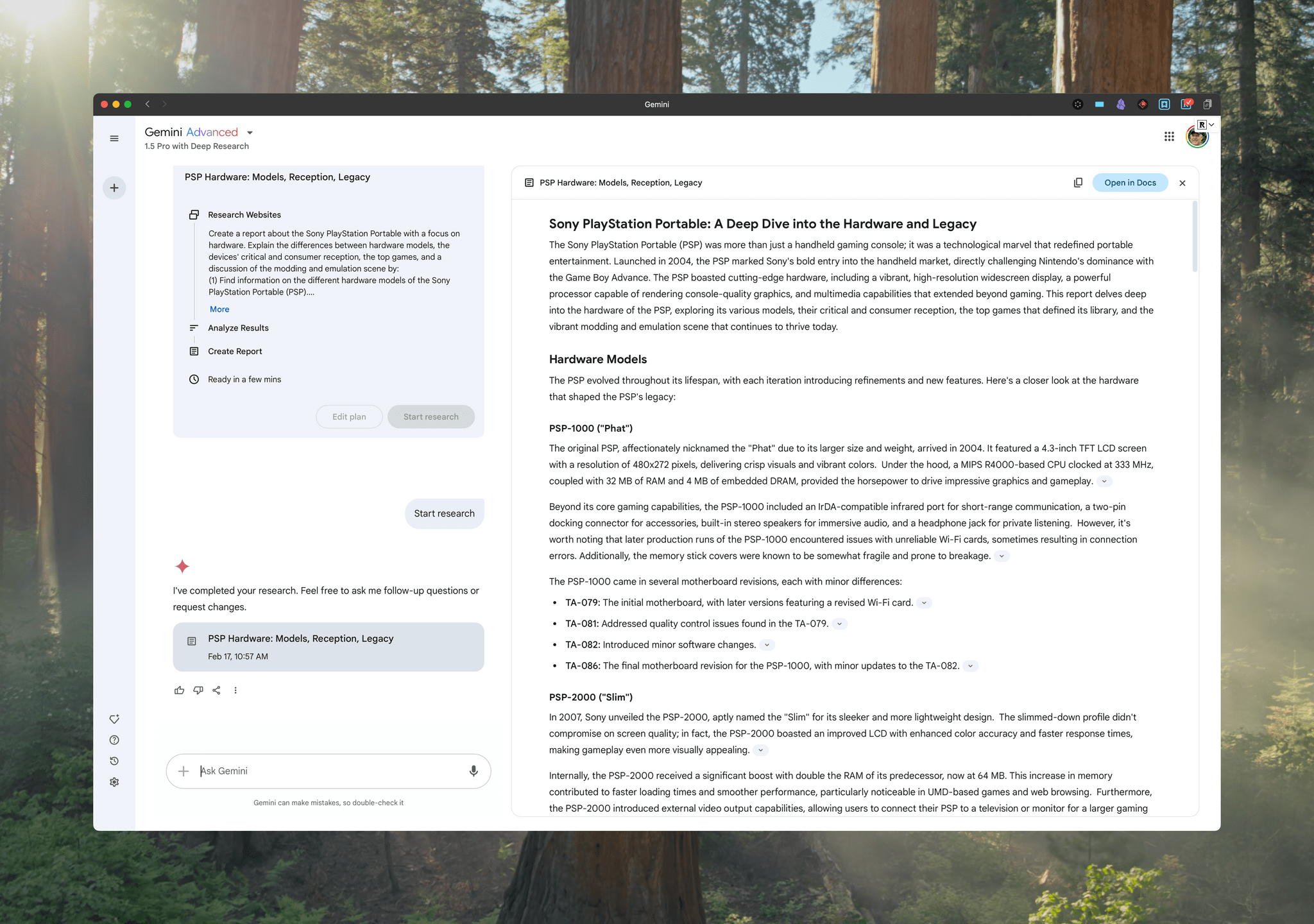
I’m a research nerd. I love chasing down details about whatever interests me, diving into the minutiae of a topic. However, the trouble with research is that it’s also easy to get lost in unproductive rabbit holes and waste a lot of time. That’s especially true when the topic is something I know little or nothing about. For example, a recent research session that started with the goal of finding technical specifications for Sony PlayStation Portable (PSP) models turned into a meandering tour of subreddits and PSP modding websites.
That got me thinking about how I could optimize the way I handle this sort of early-stage research. Wandering the Internet is fun, but I don’t always have the time for it. So I started exploring ways I could avoid distractions, which led to a quest for greater flexibility in my research workflow. What I ended up with was a collection of web services and apps across the Mac, iPhone, and iPad, with Google Gemini at the center.
Here’s how it works.