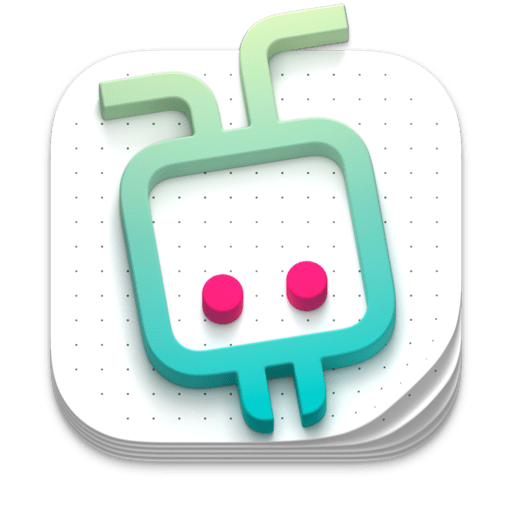Diagrams →
MACSTORIES RECOMMENDS
Great apps, accessories, gear, and media recommended by the MacStories team.
Diagrams
Diagrams is a Mac app for creating exactly what the name says: diagrams. The app is a powerful tool for visually representing complex structures, processes, projects, and other information. Best of all, you don’t have to have great design skills to make a diagram that looks good. Diagrams includes a large library of pre-made diagramming elements, multiple pre-defined palettes, and other features that make creating charts a snap.
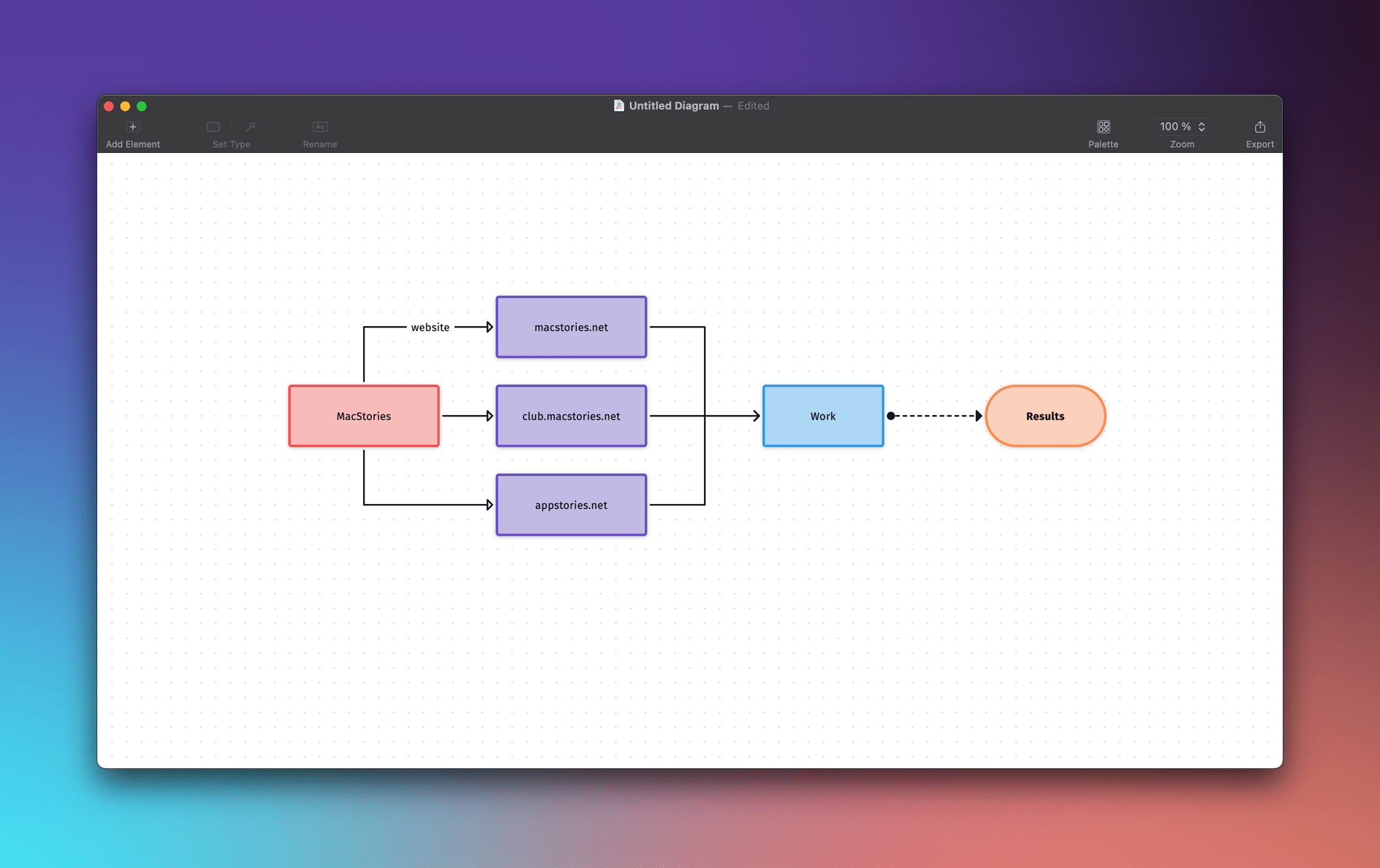
You can start a new diagram using the app’s Universal, Greyscale, or Flowchart presets, base your diagram on one you previously created, or start with a completely blank slate. Diagrams uses an infinite canvas, so you’re not confined to the four corners of your document. Just pinch to zoom in and out on a trackpad or scroll around the canvas to make room for additional elements. Objects on the canvas snap to a grid system that makes it easy to line everything up in a neat and tidy layout.