Creating a Better File Saving Workflow For Scanning on iOS
SHORTCUTS CORNER
Get help and suggestions for your iOS shortcuts and productivity apps.
Shortcuts Essentials
Creating a Better File Saving Workflow For Scanning on iOS
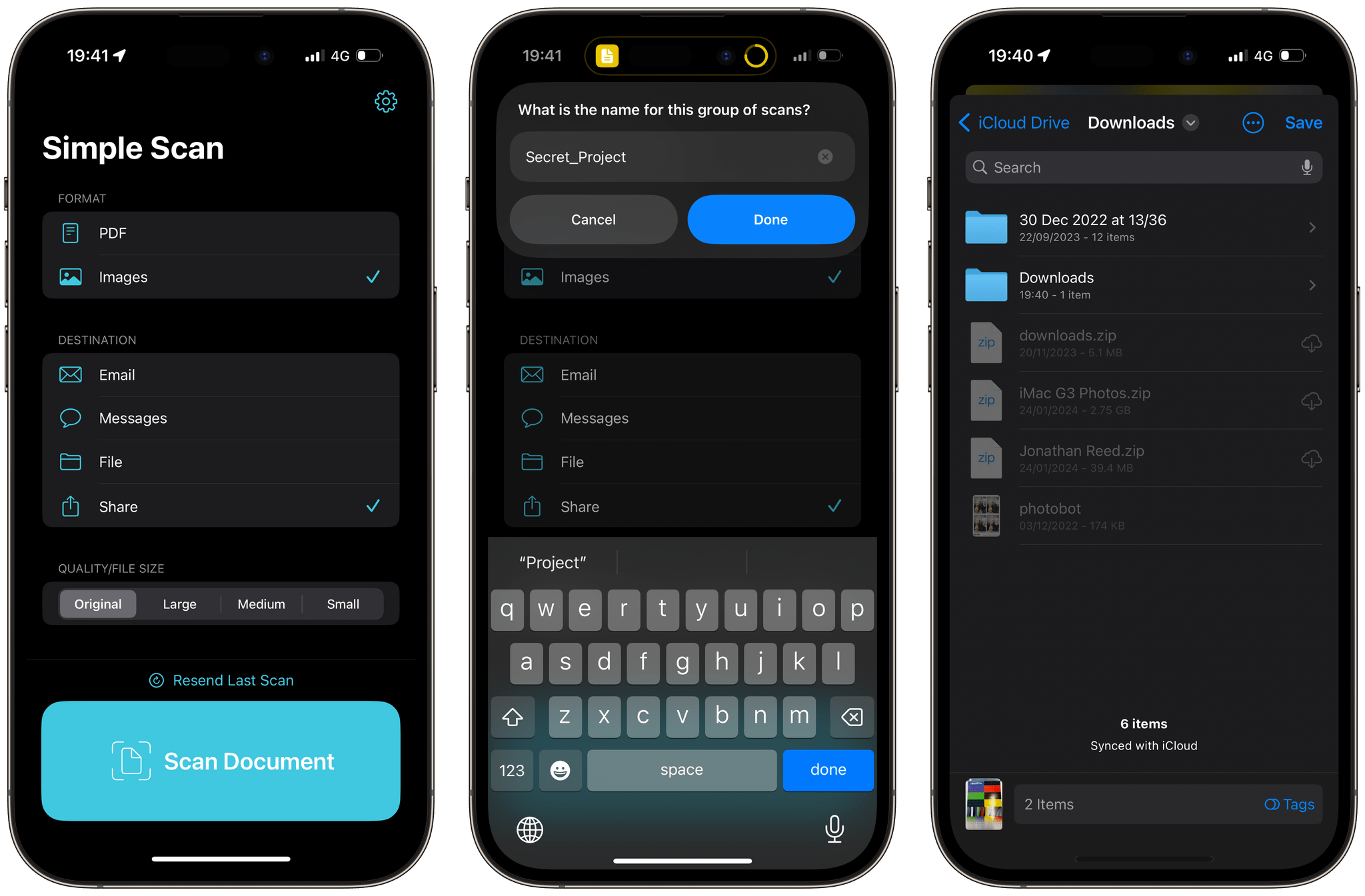
Many of you will have seen the release of the excellent Simple Scan for iOS by Greg Pierce this week (check out John’s review if you haven’t). It’s a refreshingly simple app that gets a task done – scanning documents with your iPhone (or anything you want to capture with your iPhone camera) – before sending you straight to a pre-selected output destination. You can either send via email or iMessage or save to the Files app.
Saving the scans to the Files app will probably be people’s most common use, and it certainly is for me. But there is one annoyance with saving multiple scans, and it’s not the fault of Simple Scan. You see, when you save more than one file, the iOS Files UI won’t allow you to rename the files, meaning you’re stuck with whatever default the app decides to use. This happens in many apps, including saving multiple photos from the Photos app.
