Controlling Music Playback on an iPhone from macOS Sonoma
TIPS
Tips and tricks to master your apps and be more productive.
Controlling Music Playback on an iPhone from macOS Sonoma
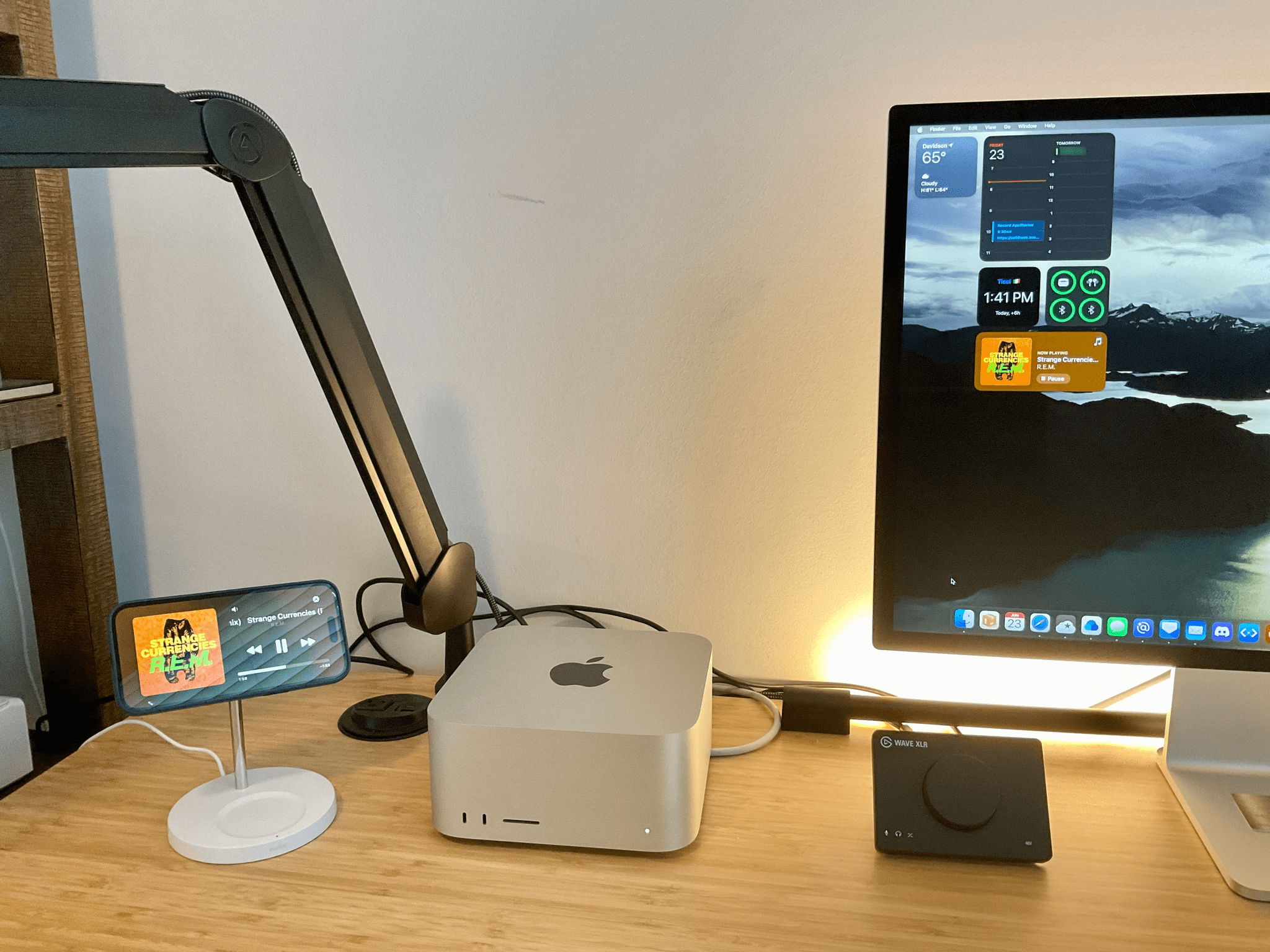
I wanted to share something I discovered yesterday about macOS Sonoma desktop widgets and the iPhone. When I’m at my desk, I often use my iPhone to AirPlay music to my Sonos Move speaker using Apple’s Music app. I do this because Music on the Mac is buggy compared to the iPhone version of the app. AirPlay is more reliable on the iPhone, and when I leave my desk, it’s easier to take my music with me if it’s playing on my iPhone.
As of macOS Sonoma developer beta 2, Apple Music still doesn’t have a Mac widget, but you can still use the iOS and iPadOS widgets, which are at the core of this tip. iOS and iPadOS widgets that haven’t been optimized for macOS Sonoma are available but a little hidden. If you open the widget management panel by clicking on ‘Edit Widgets’ in the Mac’s Notification Center, you’ll find them at the bottom of the Suggestions section in an ‘Other Device Widgets’ section with a warning that their utility is limited. Searching in the widget panel or scrolling through the sidebar on the left won’t reveal the Music widget. Once you add the Music widget to your Desktop or the Notification Center, you’ll be able to see the song currently playing on your iPhone and play and pause the music.