Automation Academy: How I Built a Smarter Web Clipper for Obsidian Using Shortcuts and AI
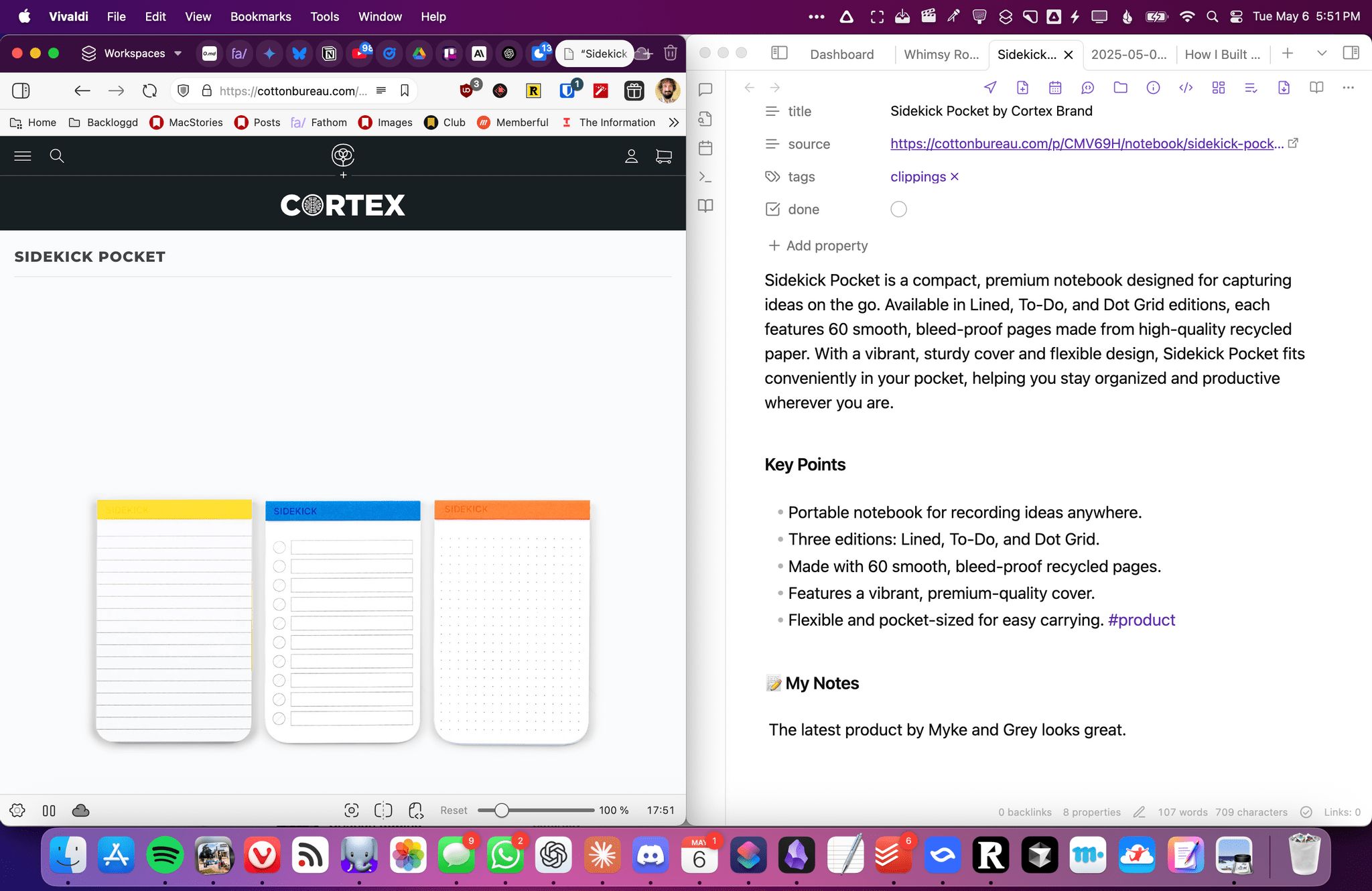
I’ve been trying to use web clippers for as long as I can remember. From Evernote’s old browser extension to the more recent Raindrop extension, Readwise Reader’s clipper, and finally the Obsidian Web Clipper, I’ve always believed in the theoretical value of saving web content for future reference. The only problem: I’ve never been able to stick with any system for too long in practice because of the inherently diverse nature of web content I want to save, not to mention the friction I’d later encounter in attempting to find a particular piece of content again. I liked the idea of saving anything I come across; I just needed a more practical solution that would fit my needs.
Of all the extensions and services I’ve tested again over the past few months, the Obsidian Web Clipper came the closest to my vision. Here I had a browser extension available anywhere that could clip web content in an open plain text format (good), use AI to summarize key information from a webpage (also good), and be customized with templates to tweak frontmatter properties and other metadata (great). As part of my self-imposed lofty goal to build a “perfect memory” system powered by Obsidian and AI thanks to Obsidian Copilot, I used the Obsidian Web Clipper for months and loved it. However, when I noticed that I was saving more YouTube videos and other types of webpages than I initially imagined, I realized that it was maybe time for me to roll my own web clipper, specifically optimized for the kind of personal search index I wanted to build in Obsidian.
So a couple months ago, I got to work.
I learned a lot in the process. As I’ve documented on MacStories and the Club lately, I’ve played around with various templates for Dataview queries in Obsidian; I’ve learned how to take advantage of the Mac’s Terminal and various CLI utilities to transcribe long YouTube videos and analyze them with Gemini 2.5; I’ve explored new ways to interact with web APIs in Shortcuts; and, most recently, I learned how to properly prompt GPT 4.1 with precise instructions. All of these techniques are coming together in Universal Clipper, my latest, Mac-only shortcut that combines macOS tools, Markdown, web APIs, and AI to clip any kind of webpage from any web browser and save it as a searchable Markdown document in Obsidian.
Unlike traditional browser extensions, Universal Clipper can analyze any URL you give it, identify the type of webpage you’re on (whether it be an article, video, social media discussion, or product page), extract relevant metadata, summarize content using AI, and save everything as a beautifully formatted note in Obsidian. Thanks to built-in metadata, webpages clipped with Universal Clipper can be visualized in Obsidian with Dataview; the shortcut supports adding manually typed notes in addition to AI-generated summaries; Universal Clipper can even act as a pre-processor for other shortcuts in your library, and it can be invoked remotely when you’re not at your computer.
Universal Clipper is one of the most advanced shortcuts I’ve built in recent years, and in today’s Automation Academy lesson, I’m going to explain how it works, showcase all the techniques I used to make it, and tell you how you can modify it to your liking.
Let’s dive in.