Working with Web APIs in Shortcuts: My Collection of Shortcuts for the Todoist API
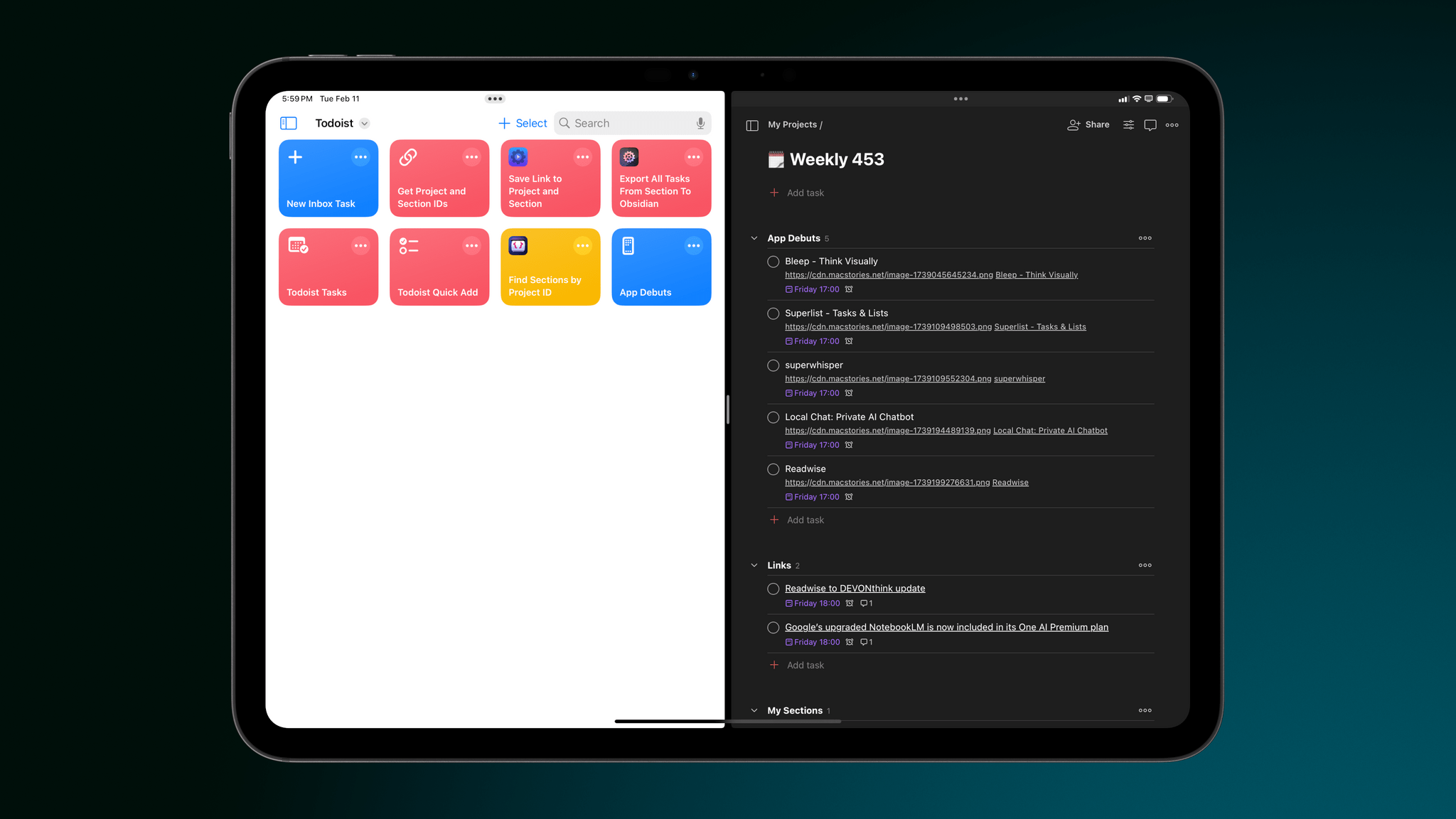
A few months ago, I realized that Reminders wouldn’t be able to scale to my new professional life in 2025.
You see, this year we’re planning to expand and diversify MacStories even further, launching projects that have been years in the making as well as trying some new things that we recently thought of. New projects mean new responsibilities, which in turn lead to more tasks and an increased need to coordinate with different people. I love Reminders, and I think Apple has done a commendable job growing the app over the past few years, but let’s face it: it’s not built for this type of serious, advanced task management. In light of that, I started looking for a new tool to help me in my daily life.
I looked far and wide (and even considered John’s recent favorite, Godspeed), but I realized that all signs were pointing me to return to a product I’d used for years before switching to Things, and eventually Reminders: good old Todoist.
There were several reasons behind my decision to return to Todoist, but the most important one was its web API. I’m convinced that our modern AI era is marking a resurgence of web services, and I wanted to find something that could theoretically support some kind of connection to an AI assistant (such as ChatGPT or Gemini) down the road. At the same time, I also wanted something that could be easily and consistently automated. With more responsibilities coming into my life, it’s essential for me to automate all the boring parts of my job that can happen without my manual, time-consuming input. With the combination of a REST API and native Shortcuts actions, Todoist simply felt like the perfect candidate.
For the past couple months, I’ve been building custom shortcuts on my iPad and iPhone to interact with Todoist. I’ve created shortcuts to save tasks, retrieve details about specific projects and sections, export tasks, and more. In this Academy lesson, I’ll explain the key techniques behind the shortcuts, share the shortcuts themselves, and teach you how you can get started with the Todoist API and build your own shortcuts to automate your task management.
I’m also experimentIng with a new structure for each shortcut highlighted in these lessons that should (hopefully) make everything more digestible and easier to follow along with. (Let me know if that’s not the case!)
Let’s dive in.