Automation Academy: Creating a Podcast RSS Feed for Your Matter Queue in Shortcuts with MatterPod
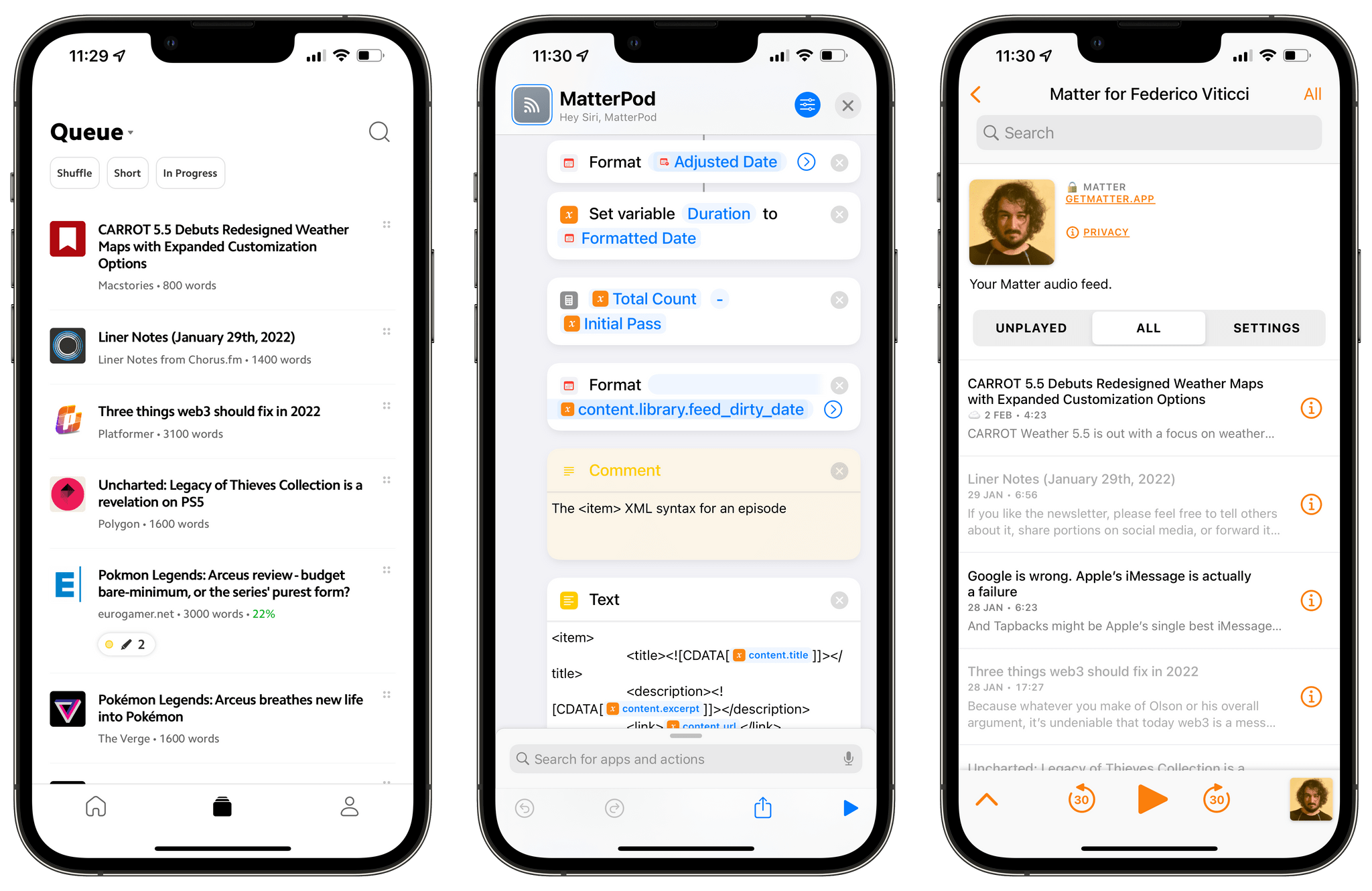
Last week on MacStories and MacStories Weekly, I explained how I leveraged the Matter integration with Obsidian to interact with the (so far not officially announced) Matter API using Shortcuts. For those who missed it, you can read my original story here, but the gist of it is: Matter has an incredible API that exposes all kinds of details about articles saved in your account, including all highlights you capture in a story as well as MP3 links for audio versions of saved articles. Like I explained last week, we can interact with the API by leveraging a private token that the Matter plugin for Obsidian creates behind the scenes.
As I teased last week, in addition to MatterBot – my shortcut that lets you take control of your Matter queue – I also created MatterPod, an even more advanced shortcut that allows you to make a podcast feed out of the queue of articles you’ve saved in Matter.
I had the idea for MatterPod soon after I discovered the existence of MP3 links in the Matter API months ago: if each article has a direct MP3 link in the Matter API, how hard would it be to assemble a valid RSS podcast feed out of those links and automatically update it throughout the day?
As it turns out, it was quite a bit of work, but once set up, the system works beautifully. I have been running a private podcast feed made of Matter audio links for the past month, which gets updated multiple times during the day thanks to Shortcuts automations. Whenever I save an article to Matter, it shows up in my private podcast feed in Overcast a few hours later. This way, I can choose to “consume” an article in the format I prefer: if I have time to sit down and read it, I’ll use the Matter app; if I’m doing something else around the house or I’m not home, I’ll catch up with my queue using Overcast’s superior audio engine and podcast controls rather than listening via the Matter app’s built-in player.
While I was putting together my story on how to set up and use MatterPod, I realized that I was touching upon advanced Shortcuts techniques that could have benefitted from a more technical, in-depth explanation. So for the third installment of the Automation Academy for Club MacStories+ and Club Premier members, I’m going to do something different: I’ll take you through the techniques I employed in MatterPod and show you how you can use Shortcuts to build an RSS feed you can self-host on your own server; at the end of this lesson, you’ll have a better understanding of how these techniques work and a shortcut you can download and set up yourself.
Now, I should also note that I fully expect Matter to announce their official take on this feature in the near future. This is just my personal theory, but I don’t think it’s a coincidence that the Matter API contains links to MP3 files hosted on their CDN. I think that Matter will soon announce a feature to turn your queue into a podcast feed. The company has been dropping hints along these lines as well.
Until that happens though, let’s take a look at how MatterPod works, some of the core techniques behind it, and how I built it all in Shortcuts.