Automating Tailscale with Shortcuts
TIPS
Tips and tricks to master your apps and be more productive.
Automating Tailscale with Shortcuts
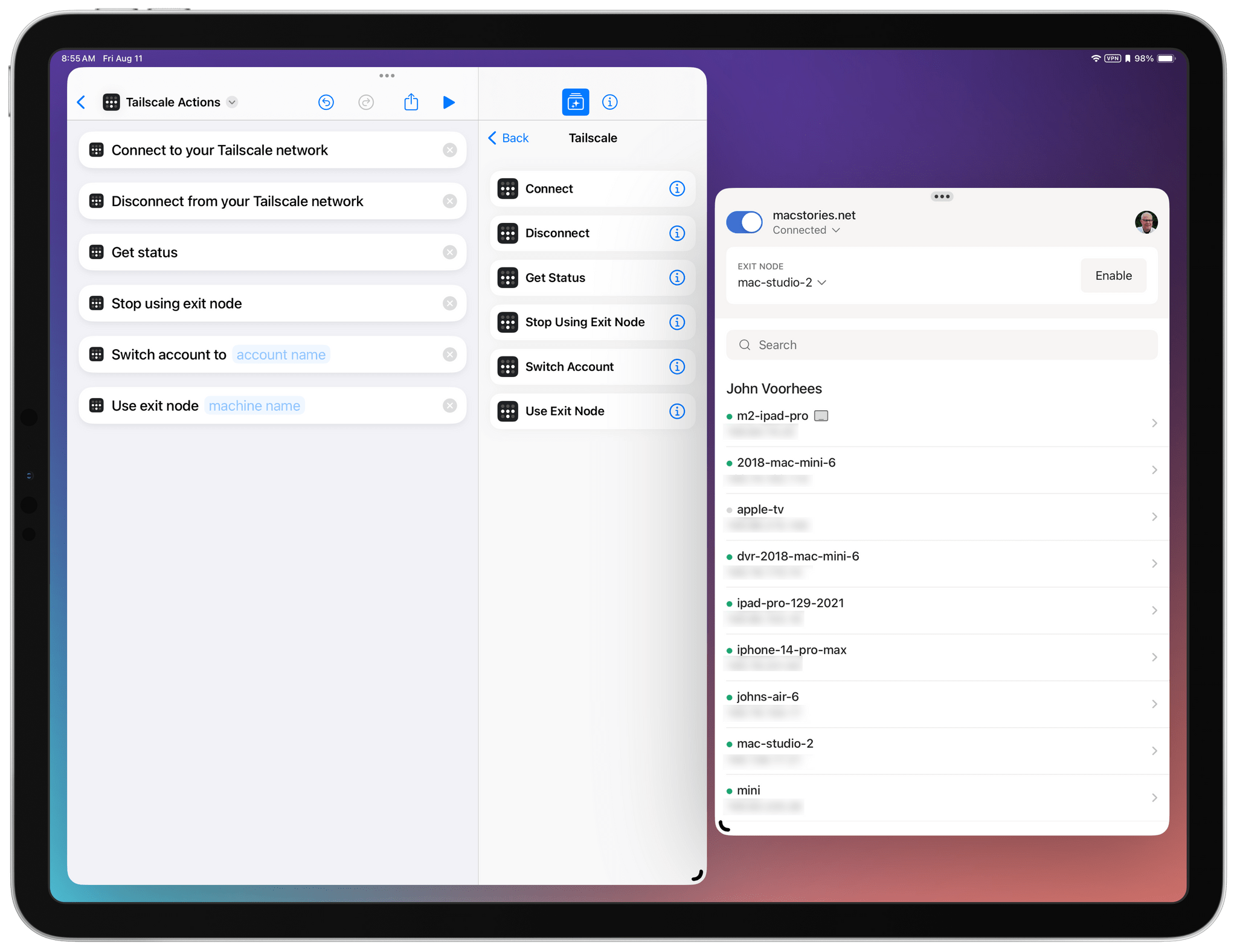
I’ve been experimenting with Tailscale, an open-source service that offers a hybrid VNC/private VPN service. Tailscale is free to use with up to 100 devices for individuals. The service works with iPhones, iPads, and Macs, which get their own Tailscale IP address and an easy-to-remember MagicDNS name based on the device’s name.
Once set up, you can use the Tailscale IP Address or MagicDNS name to screen share with a remote Mac, access its files, send terminal commands with an app like Secure Shellfish, and more. Connections are peer-to-peer and coordinated but coordinated by Tailscale, so your data doesn’t pass through its servers. Also, when you’re on an unfamiliar WiFi network, Tailscale also lets you route your Internet traffic through a Mac at home, effectively creating a private VPN service that doesn’t require you to trust any particular VPN client.