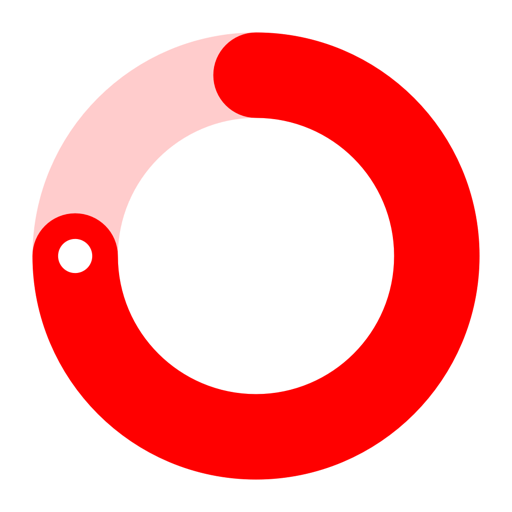App Debuts
APP DEBUTS
Noteworthy new app releases and updates, handpicked by the MacStories team.
Pommie
Pommie is a Pomodoro timer app from Geoff Hackworth that was just updated with some handy Shortcuts actions. On the Mac, Pommie sits in your menu bar. From there, you can manage timers and breaks from your work, and if you have the separate iOS, iPadOS, and watchOS app, hand off timers to those apps. Thanks to extensive keyboard shortcuts and being tucked away in your menu bar, Pommie stays out of your way, keeping you focused on the task at hand until its time to take a break, which I love.
The new Shortcuts actions let you start a timer, get the status of a timer, and selecting a Timer Profile, which are preset timers you can create in the app’s preferences. Of course, you can also pause and stop timers, reset them and skip periods too. The new actions allow Pommie to be incorporated into much more complex workflows, combining apps you need for particular tasks, with a Focus mode, and your Pommie Timer Profiles to set up a workspace on your Mac with all the apps you need, a running timer, and interruptions turned off with Focus Modes. If you’re a fan of the Pomodoro Technique and Shortcuts, this is an update you’ll definitely want to check out.