A Daily Tot and Things Scratchpad Workflow
SHORTCUTS CORNER
Get help and suggestions for your iOS shortcuts and productivity apps.
Shortcuts Essentials
A Daily Tot and Things Scratchpad Workflow
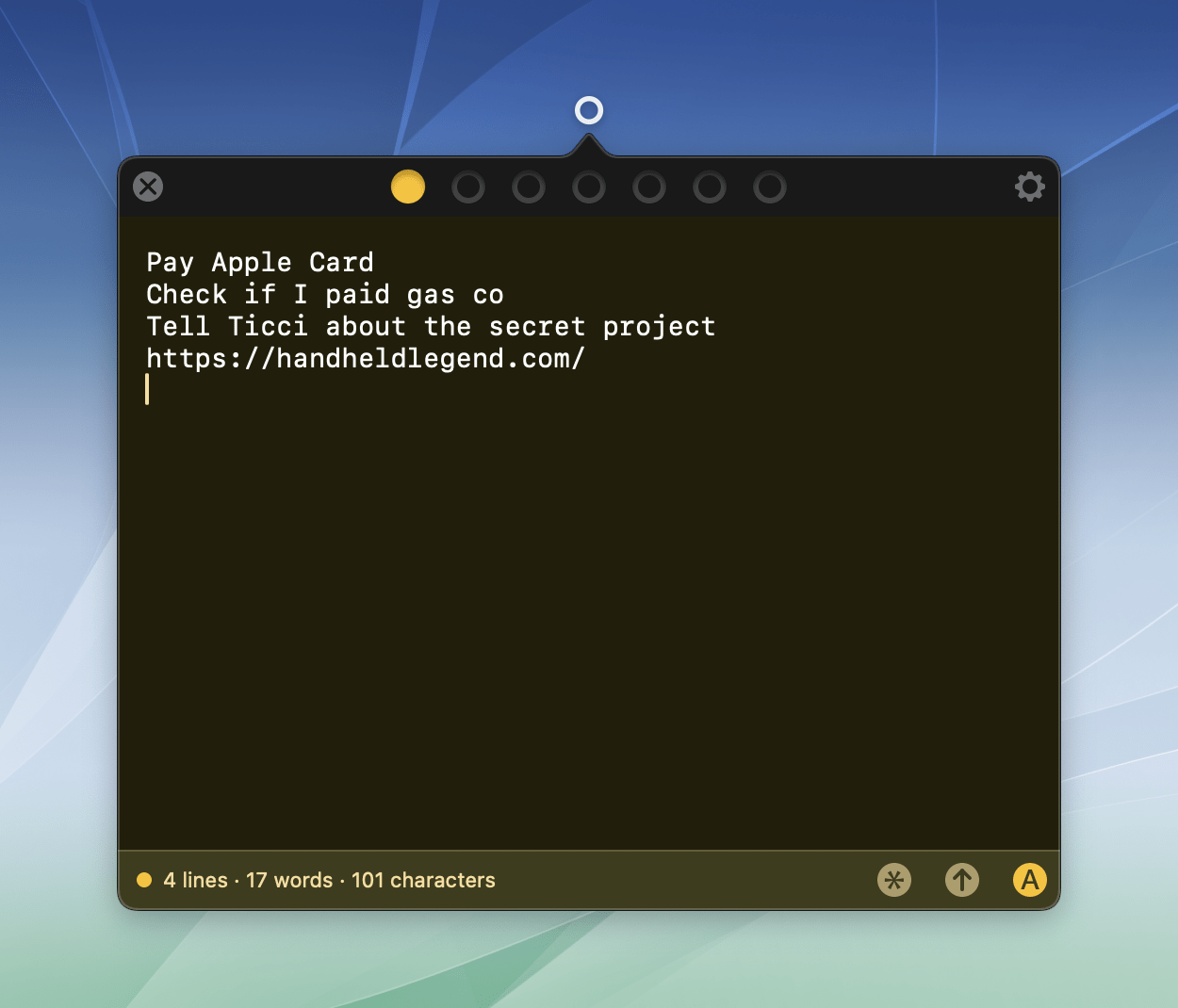
The iPhone and iPad versions of Tot by The Iconfactory are currently 50% off on the App Store, so I thought I’d revisit the app to see if there’s a regular place for it in my workflow. It’s too early to say if I’ll stick with Tot long-term, but so far, I’m enjoying using it as a simple scratchpad that syncs across devices and can be integrated with Things using Shortcuts, minimizing the clutter in my Things Inbox.
This project was inspired by something Federico mentioned during the AppStories+ pre-show of this week’s episode of AppStories that will be covered in more depth next week. With iOS 18, you can assign controls from the Control Center to the iPhone’s Lock Screen or Action Button. To capture thoughts and information for his iOS and iPadOS reviews this summer, Federico assigned the Apple Notes Quick Note control to a spot on his Lock Screen.