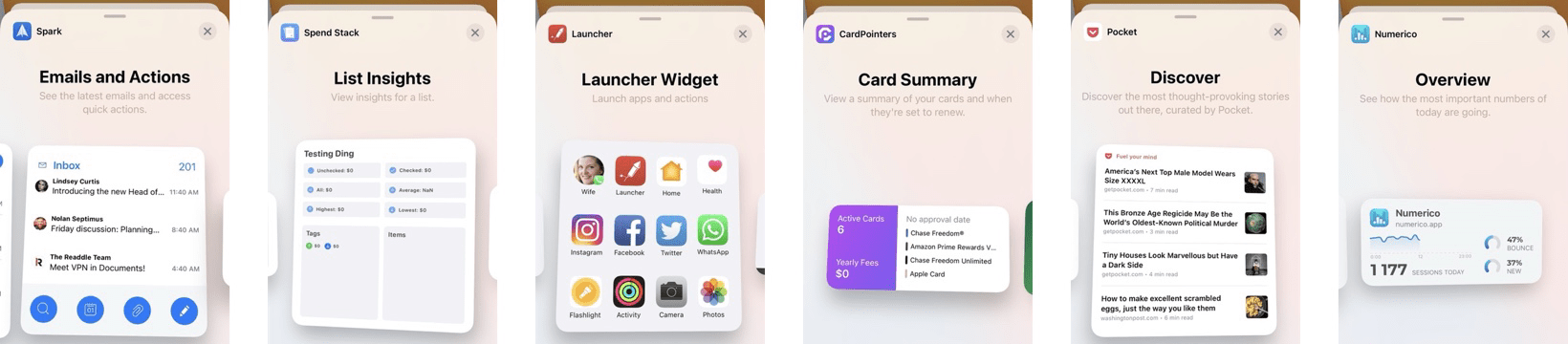Apple’s Fall Event Strategy
Apple’s Fall Event Strategy

One of the fun things about following Apple for several years is that you grow used to the cadence of the company’s regular release schedule. Apple seems content not rocking the boat and changing tradition without good reason, so it’s become commonplace for us all to expect some minor product releases in the spring, perhaps with a small event or maybe just press releases; then the first full week of June is WWDC time, where we get to learn about all the latest software updates and often new hardware too; September is iPhone season, with an event usually shortly after Labor Day and release a week or two later; finally, we’ll often get a second event in October covering iPad, Mac, or other miscellaneous products.
The year infamously known as 2020 has, aside from being abnormal in so many other ways, also thrown Apple entirely out of its normal rhythms.