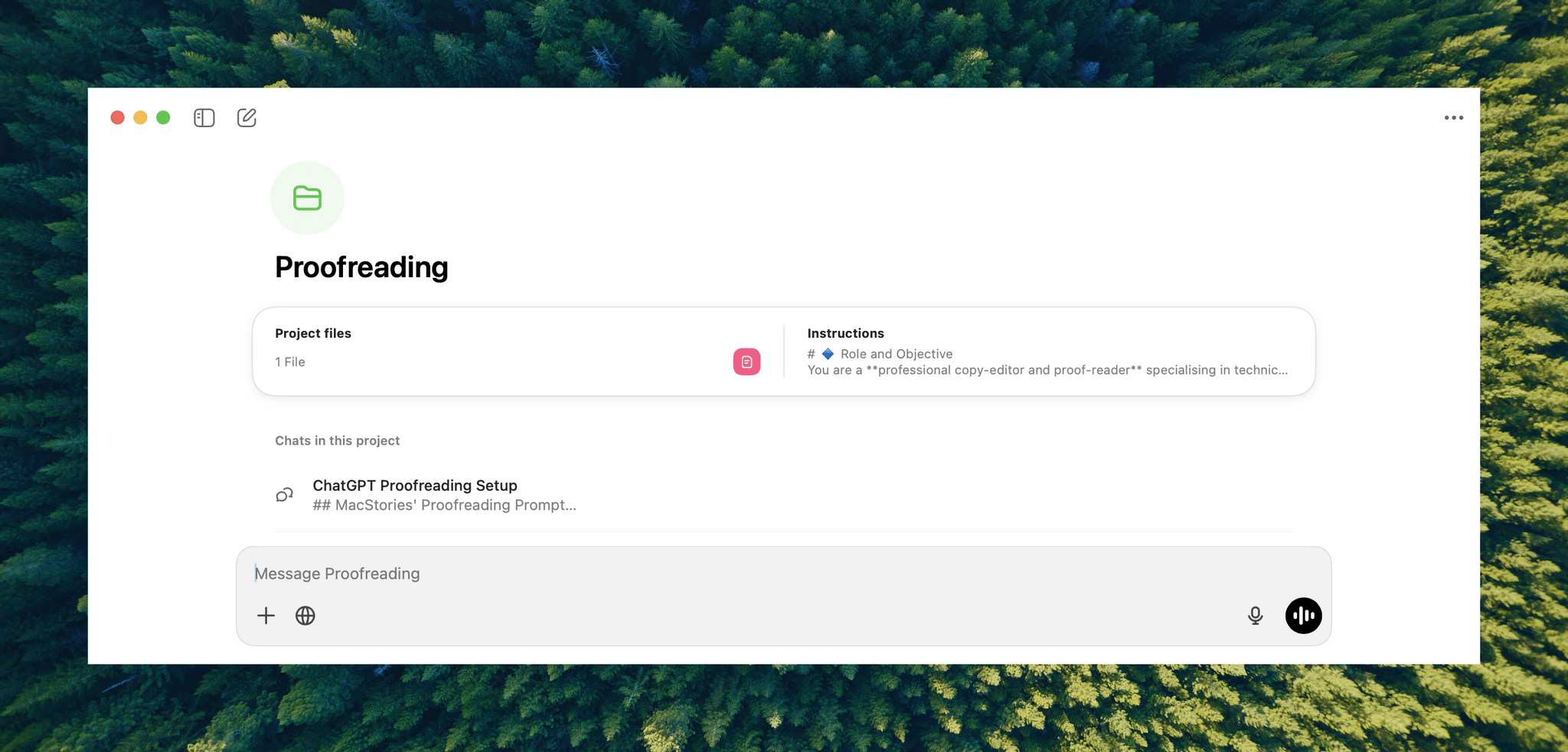Noteworthy new app releases and updates, handpicked by the MacStories team.
Cascable Studio 7.1 recently introduced powerful automation features for streamlining photographers’ iPhone, iPad, Apple Watch, and Mac workflows. The app, which lets you remotely control, tether, automate, and transfer photos and video from more than 200 supported cameras over USB, Wi-Fi, or Ethernet, now supports Elgato’s Stream Deck on the iPad and Mac. The update also adds Shortcuts actions that enable complex automated workflows such as automatically connecting to cameras, filtering photos by rating and date, applying watermarks, and emailing processed images to clients. On top of that, the Mac version now supports AppleScript for sophisticated scripting, making Cascable Studio a powerful photography automation tool.