Automation Academy: Tips for Optimizing Your Shortcuts for macOS Monterey
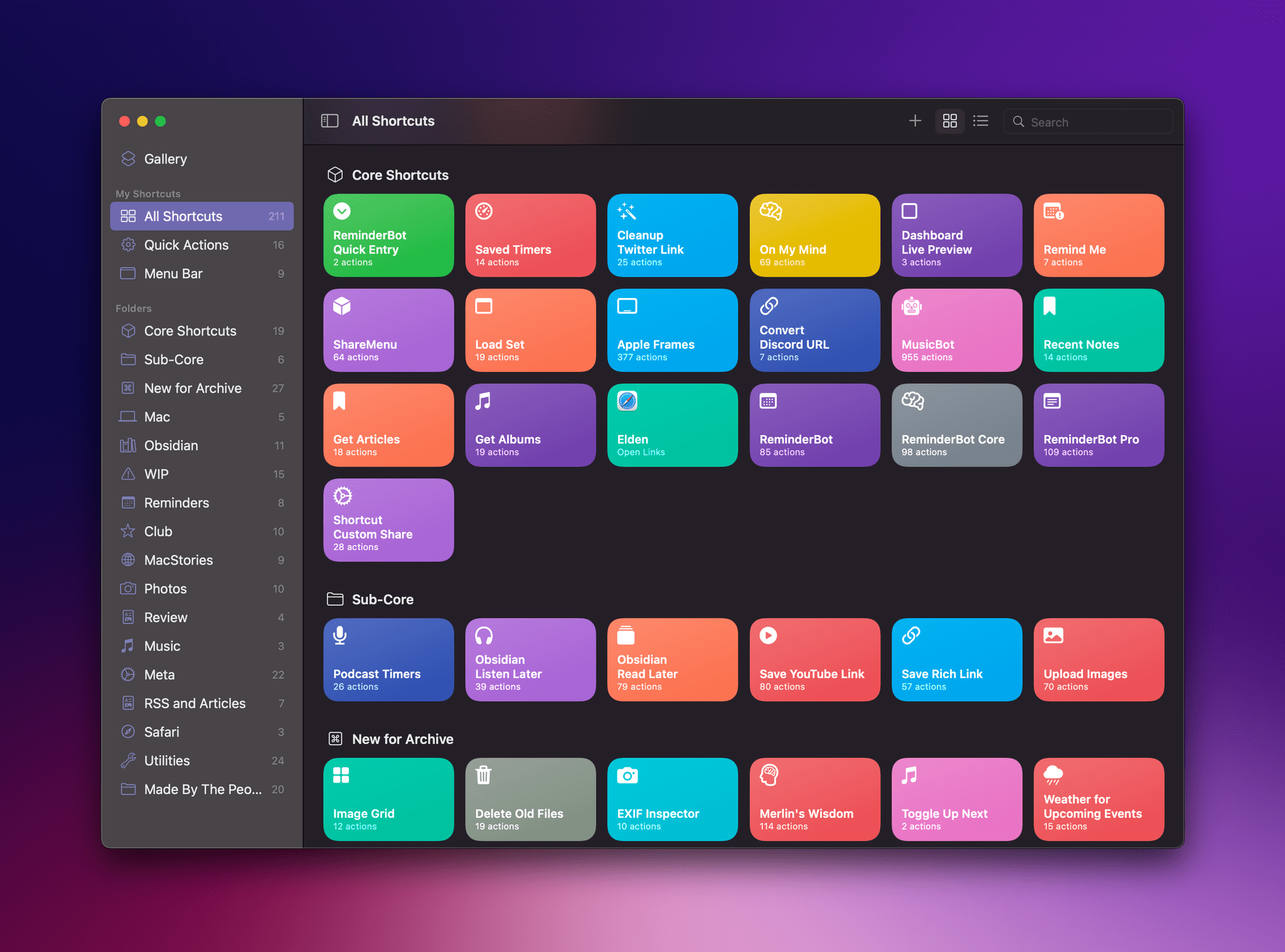
Earlier this week on MacStories, I published my story on why and how I’ve been using the MacBook Pro with M1 Max as my primary computer for the past six months. I don’t want to rehash the story here, but for those who missed it, it’s an exploration from the perspective of a longtime iPad user of the current macOS ecosystem and what it offers to power users compared to the limitations of iPadOS. There’s a lot more context in the story, especially regarding what I think the iPad still does better than a Mac and why Apple should keep investing in the iPad’s unique nature, so make sure to check out the full article here.
In the story, I covered the importance of the arrival of the Shortcuts app on the Mac with macOS Monterey, and that’s the topic of this month’s Automation Academy lesson for Club MacStories Plus and Premier members. I’ve spent the past six months updating my existing shortcuts for macOS as well as creating new ones specifically for Mac. Today, I want to take you through some principles to keep in mind when designing shortcuts for Mac as well as some advanced techniques you can start using in the Shortcuts app for Monterey (and, presumably, the next version of Shortcuts for Mac) to tailor your shortcuts for a desktop environment.
Grab your favorite note-taking app, open the Shortcuts app for Mac, and let’s get started.