SafariThings: A Simple Web Clipper for Things to Turn Webpages into Tasks
SHORTCUTS CORNER
Get help and suggestions for your iOS shortcuts and productivity apps.
Shortcuts Essentials
SafariThings: A Simple Web Clipper for Things to Turn Webpages into Tasks
I’m continuing my experiment with Things as my task manager on all Apple platforms (in case you missed it last week: John is to blame here, but in a good way since I’m really enjoying the app) and something I realized this week is that I was missing a nice web clipper to turn webpages from Safari into tasks with useful metadata in Things. The app does have a share extension that you can use from Safari, but this is all it does:
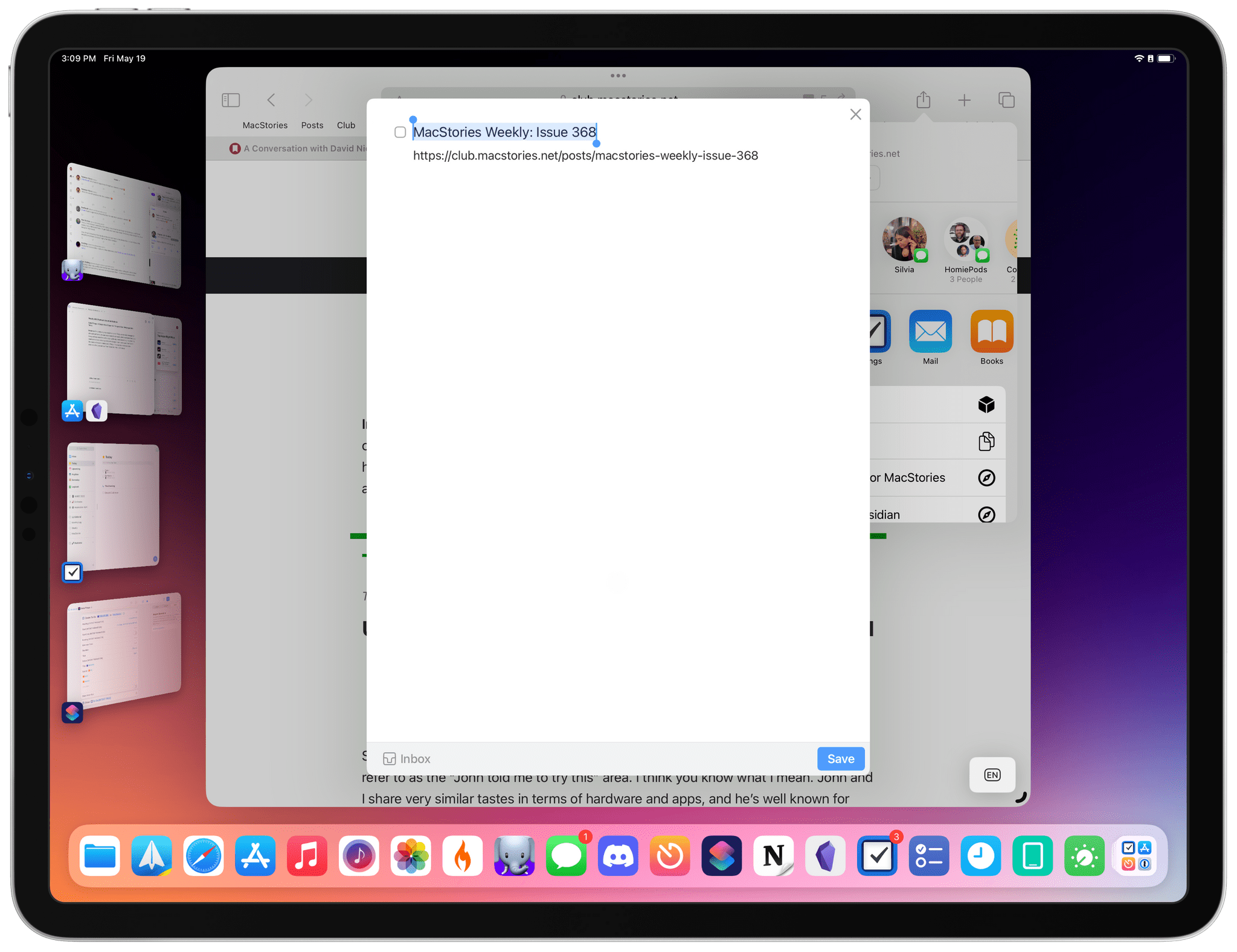
As you can see, the extension lets you create tasks with a specific title and note, and it lets you assign them to projects, but you can’t give them a due date from the extension, which I think is an odd limitation. That, combined with my desire to embed more metadata in the note field of a task, convinced me to make my own Things web clipper by taking advantage of the app’s excellent Shortcuts actions. As it turns out, these actions are the gift that keeps on giving: they allowed me to put together exactly what I wanted in just a few minutes.