Reading the Contents of Markdown Files with Shortcuts
TIPS
Tips and tricks to master your apps and be more productive.
Reading the Contents of Markdown Files with Shortcuts
I was recently updating an old shortcut for appending text to a note in Obsidian, and I kept getting an error when trying to fetch the text contents of Markdown files stored in Finder. All my code was correct, and I couldn’t figure out why Shortcuts for Mac was returning the plain text filename of the selected document rather than its full text contents.
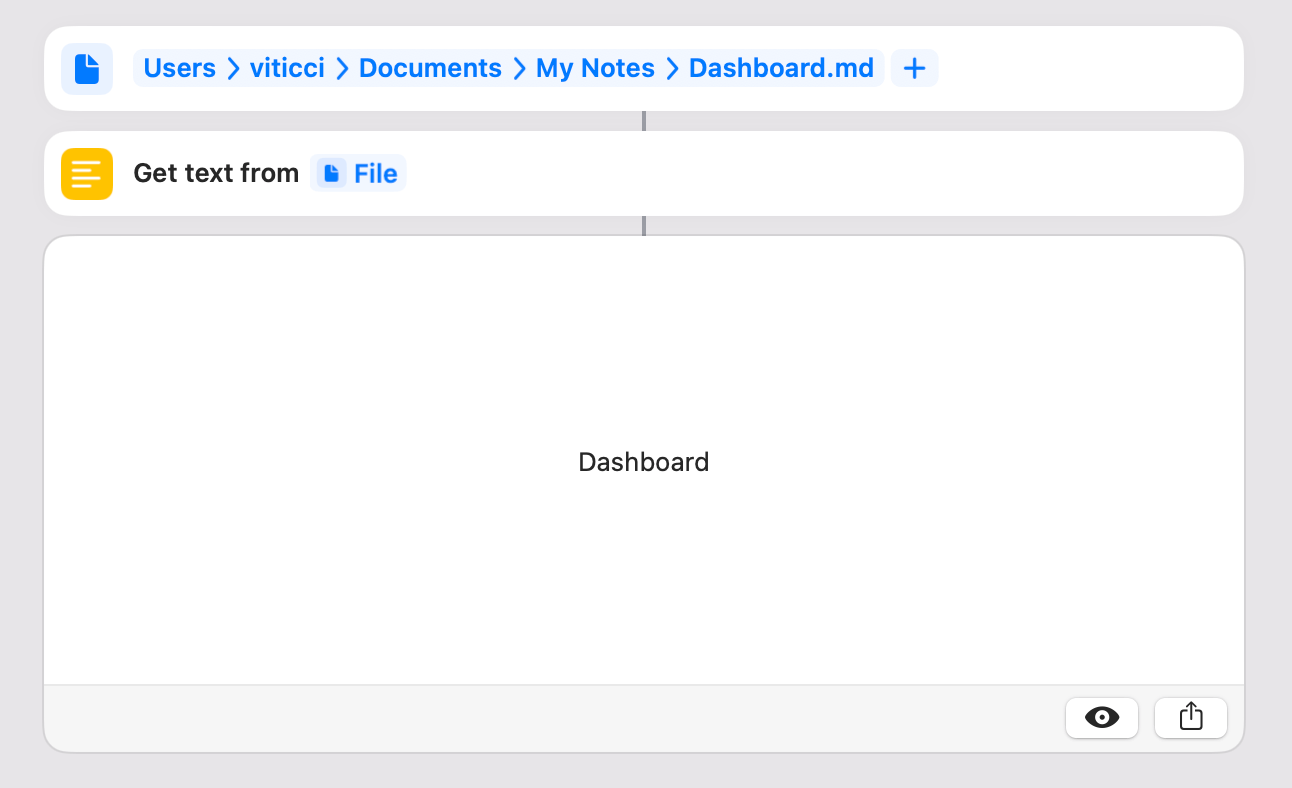
Then I tried something, and it worked: I tried to parse the file with a .txt extension instead of .md.