Orion Browser for iOS Is the Highly Customizable Browser I Was Looking For
MACSTORIES EXTRAS
More stories for Club members.
Orion Browser for iOS Is the Highly Customizable Browser I Was Looking For
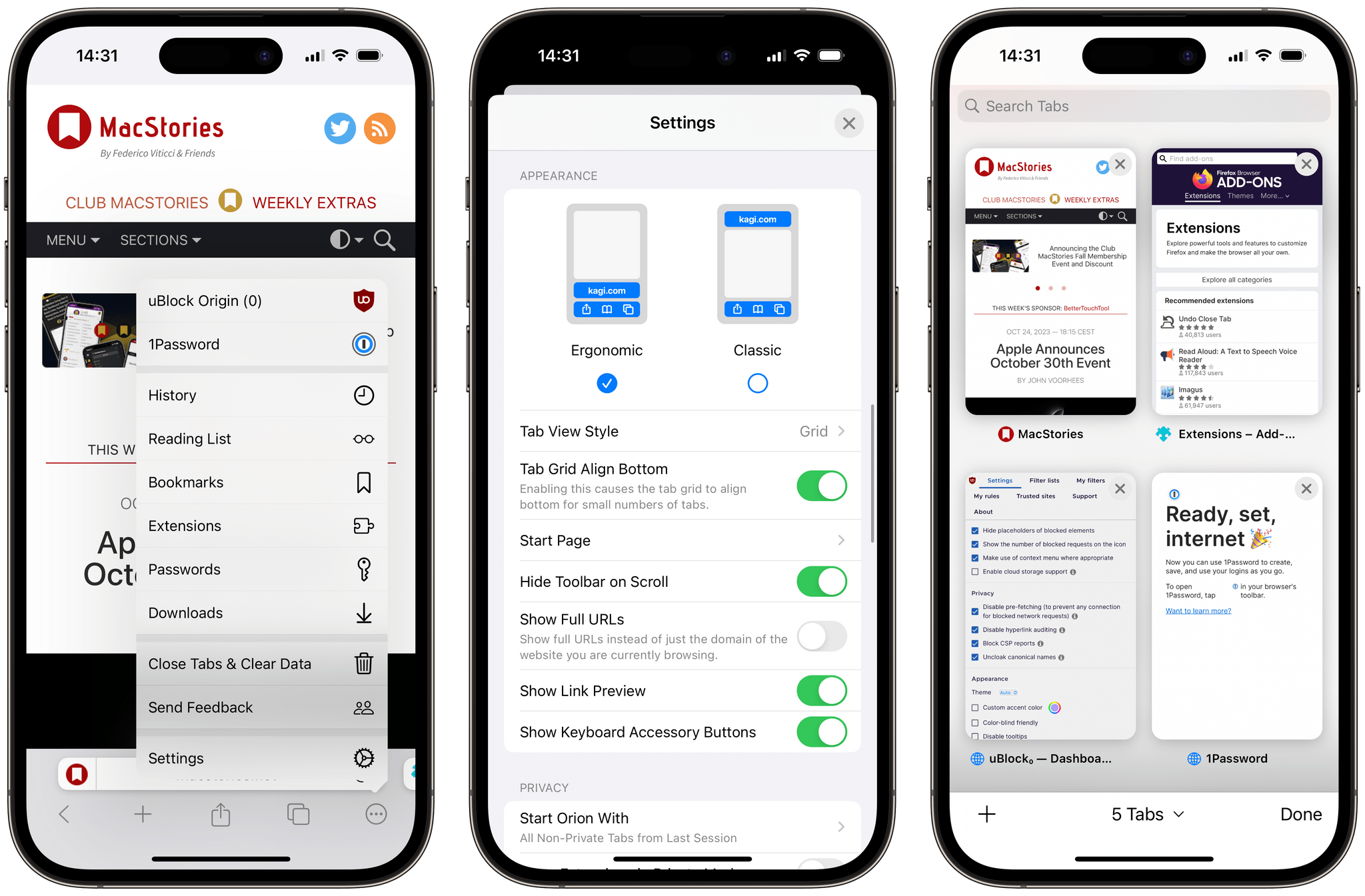
A couple of months ago, I tried using Orion Browser, by Kagi, as my main web browser on macOS. Orion is based on WebKit, just like Safari, and it looks a lot like Safari as well. However, it is supercharged with extra features, and most notably supports Chrome and Firefox extensions. Although I have since gone back to using Safari as my main browser on the Mac, I was quite pleased with the overall experience. Coming out of my disappointing experiment with Vivaldi, I was wondering whether Orion could also be a viable alternative to Safari on iOS, as a fully-featured and highly customizable web browser.
At first glance, Orion Browser for iOS resembles Safari. The address bar is in the bottom toolbar, and you can swipe on it to switch to adjacent tabs. Although the animations are not as smooth, most of the interactions in the app also feel a lot like Safari. This is a comforting feeling. Orion is not attempting to stand out with a radically different interface and vibrant colors. Instead, the place where Orion sets itself apart the app’s settings panel. The number of available toggles and options is so vast that I won’t be able to mention them all.
