Automating NASA Wallpapers with Shortcuts and SpaceWall
SHORTCUTS CORNER
Get help and suggestions for your iOS shortcuts and productivity apps.
Shortcuts Essentials
Automating NASA Wallpapers with Shortcuts and SpaceWall
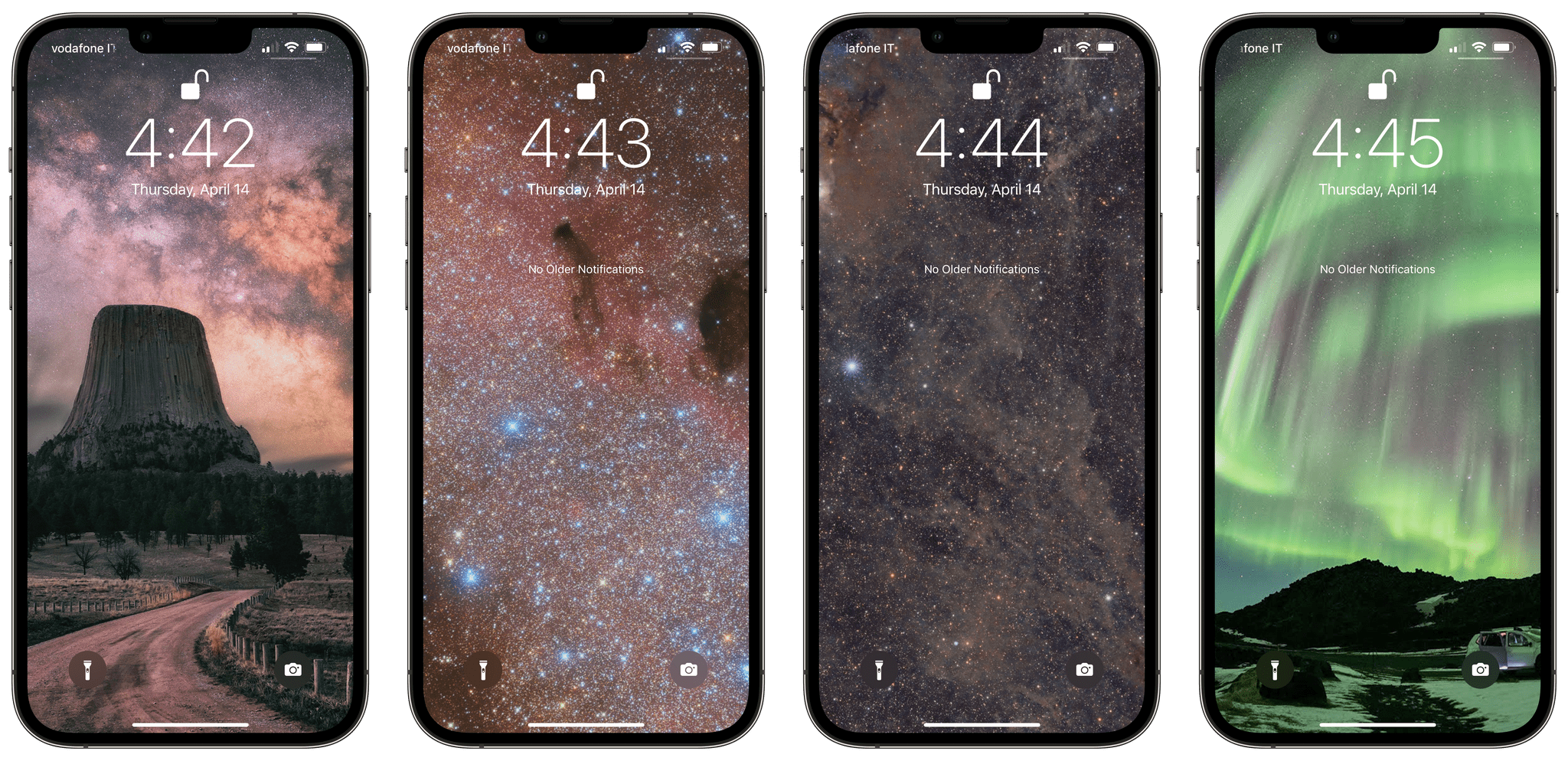
For this week’s special issue of MacStories Weekly to celebrate Week 2 of Automation April, I dusted off an old shortcut of mine and updated it for the modern era of Shortcuts automations and the ability to set wallpapers on your devices. The shortcut is called SpaceWall, and it lets you wake up each day to a beautiful space wallpaper automatically set on your iPhone, iPad, or Mac.
SpaceWall takes advantage of NASA’s Astronomy Picture of the Day (APOD), a website provided by NASA and Michigan Technological University that, since 1995 (!) has offered an incredible collection of space photography for everyone to see and use. Besides the idea itself, what I love about the APOD service is the fact that there’s a free API we can use to get HD images for specific dates in the past. I first discovered this back in the days of iOS 13, when I put together an initial version of this shortcut. However, that version could not set images as wallpapers since Apple mysteriously removed the ‘Set Wallpaper’ action during the iOS 13 beta cycle. Not only is ‘Set Wallpaper’ back now, but personal automations have been updated to support interaction- and alert-free execution, meaning that a shortcut like SpaceWall can now run on its own, on a schedule, without you having to do anything else.