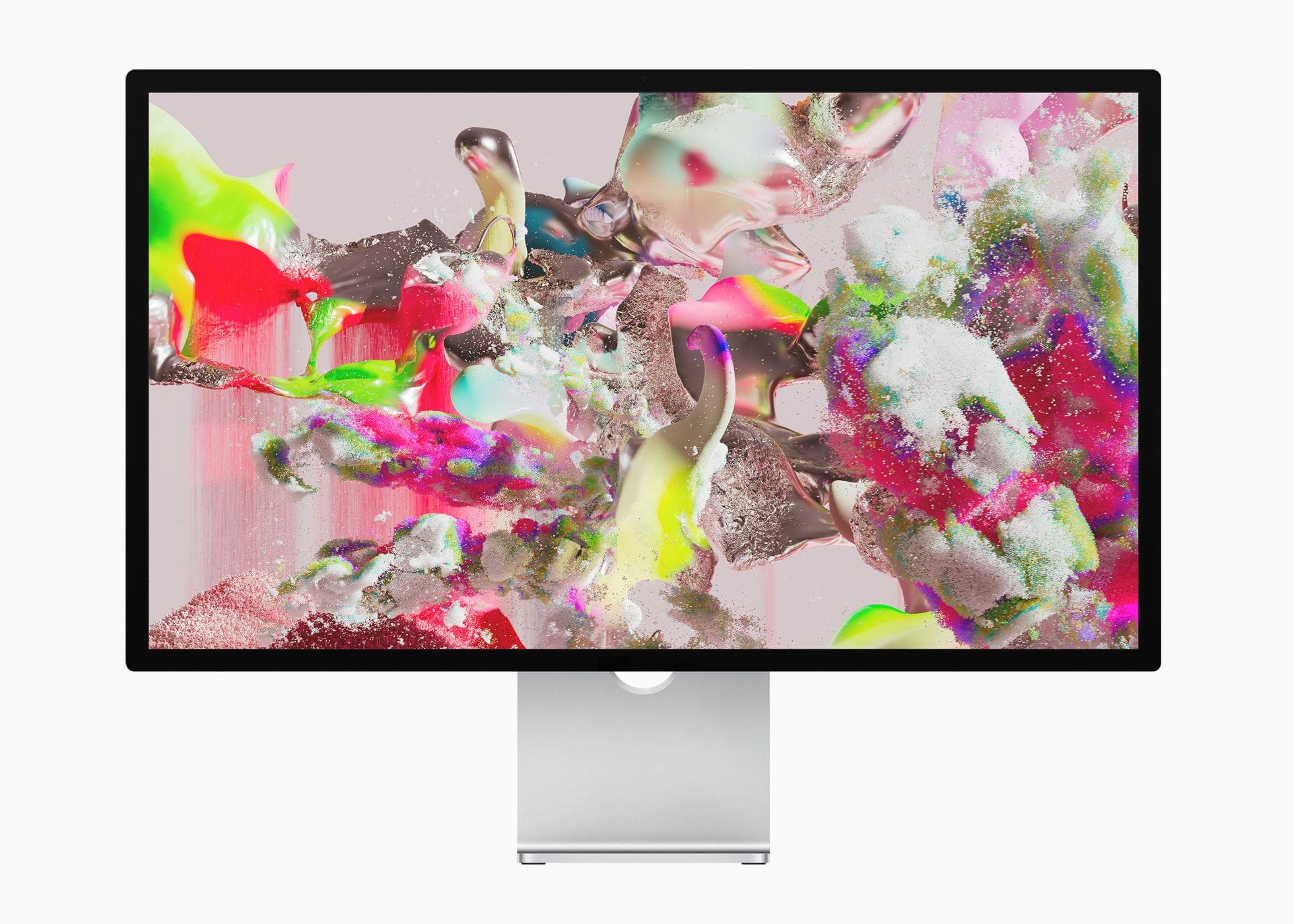Why I Came Around on Notion
Why I Came Around on Notion
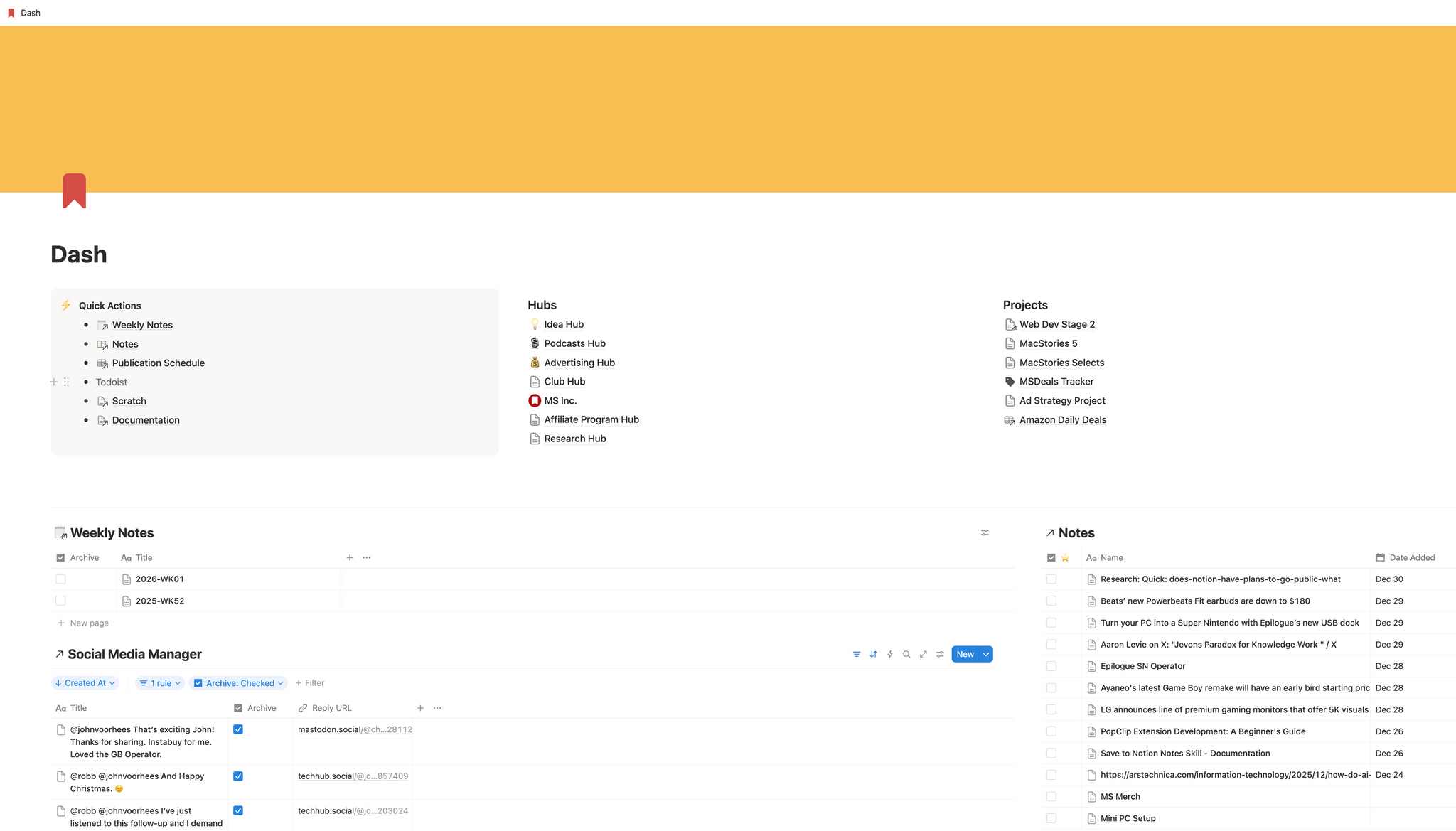
It’s fair to say that in 2025 I changed my mind about Notion, or at least, I’ve come to realize that its strengths make putting up with its quirks worth the effort. In fact, I think Notion is positioned to become the universal workspace it has always aspired to be. The company seems to feel the same way, with rumors that it will file for an IPO in 2026. So as we look ahead to the new year, I thought I’d look back at why I didn’t stick with Notion in the past, and what’s changed.
The thing I never liked about Notion is its block-based structure. For writing and editing, I greatly prefer working in Markdown in a plain text editor. Block-based editors like Notion have always felt like web-based WYSIWYG editors to me. The text selection is more fiddly than plain text and the text formatting gets in the way. Over time, Notion’s editor has improved, which I appreciate when I’m using it, but for MacStories writing, I’m still using Obsidian, not only because it’s a plain text editor, but because I can also customize it to suit my particular writing needs. What’s changed is that I’ve moved everything else to Notion, including notes, research, and production and administrative tracking that I used to do in Obsidian.