Automation Academy: How I Reimagined Apple Music Discovery and Recommendations with Marvis Pro's Custom Sections
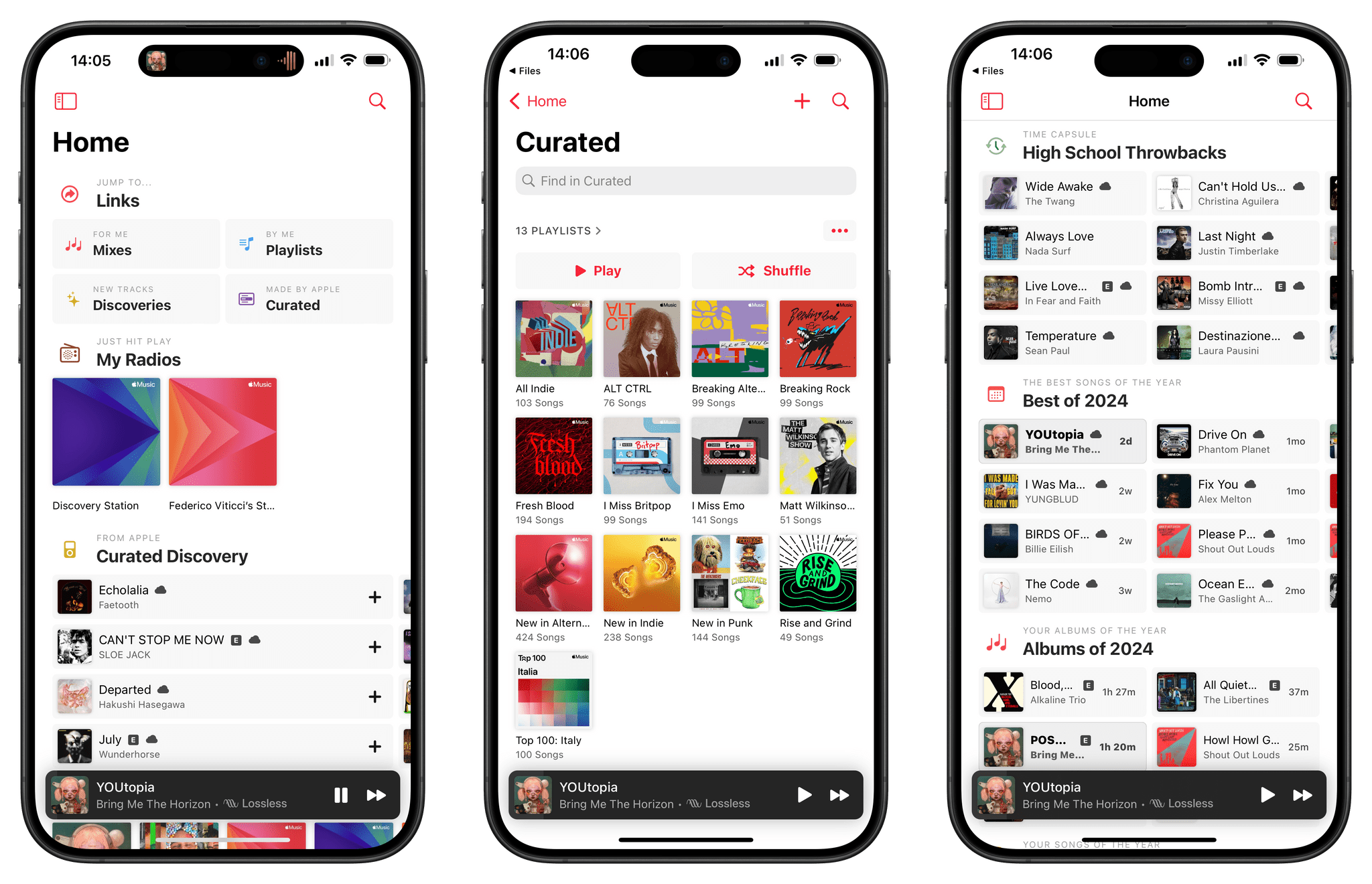
If you’re anything like me, you probably like Apple Music a whole lot more than Spotify, but you’re in a perennial state of jealousy regarding one advantage Spotify has over Apple Music: discovery of new music.
I’ve struggled with this a lot over the years, and I’ve come to accept the reality that I just can’t use the Spotify app and find its blend of podcasts and music on the homepage confusing and cumbersome. I like everything about Apple’s Music app more than Spotify, and I believe folks at Apple genuinely care about the experience of listening to music in whatever form that may be – whether it’s via AirPods, HomePods, or wired headphones for lossless music. Still, every time I use Spotify, I come away impressed by how accurate its algorithm can be for personalized discovery, as well as how effective Spotify can be at recommending new artists and songs throughout playlists and other sections of the app.
A few months ago, that got me thinking: would there be a way for me to at least replicate the feeling of new music discovery I experience in Spotify while using Apple Music instead? Of course, I know I can’t come up with own algorithm to enhance Apple Music’s recommendation engine. But I wondered: what if I could figure out a system to surface different patterns from my Apple Music listening history or aggregate Apple’s own curated playlists in a new way?
The answer, dear members, is my brand new setup in Marvis Pro, which I’ve been refining for the past few months and am now ready to share in this special edition of the Automation Academy. Given how I was able to take advantage of Marvis’ advanced smart filters and collections to rethink Apple Music discovery, I thought it was best to share this in the Academy and explain how it all works behind the scenes.
Let’s dive in.